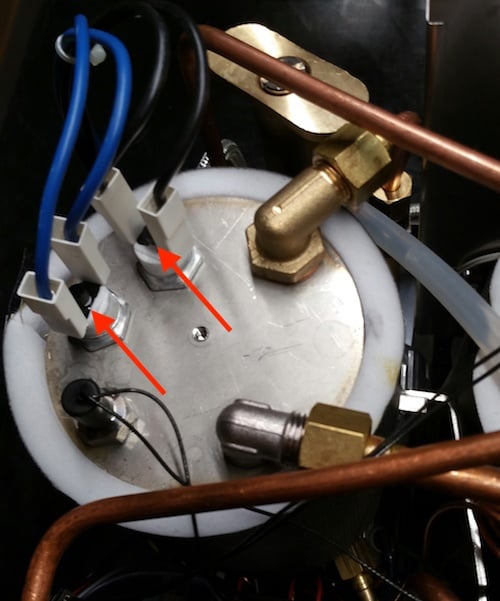Profitec Pro 700: Brew Boiler Safety Switches
Below are photo instructions for checking a Profitec Pro 700's brew boiler safety switches. This is useful if the brew boiler on a Pro 700 isn't heating up.
Before doing this we recommend verifying that the machine isn't tripping a GFCI outlet when attempting to heat. If it is tripping a GFCI outlet when trying to heat the coffee boiler, the issue isn't coming from the safety switches, check the third photo below.
We recommend turning off the machine and unplugging it before attempting this.
Tools required:
- 2.5mm Allen Wrench
- Multimeter (optional)
1. Remove the top panel of the machine with your 2.5mm allen wrench by taking out the 4 screws and lifting it off.
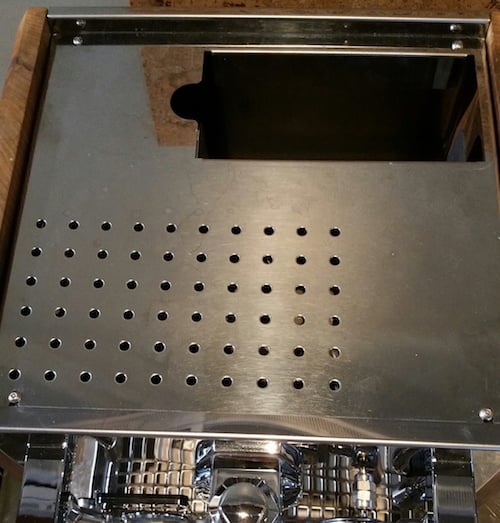
2. Verify the safety switches aren't tripped by pressing the buttons on both of them. If they aren't tripped, check continuity of the switches by attaching a multimeter lead to each side of the switch and checking for resistance. There should be close to no resistance.