- Help Center
- Baratza Grinders
- Baratza Vario
-
Getting Started
-
Espresso 101
-
Warranty, Ordering & Returns
-
Like New & Trade-In Program
-
General Troubleshooting
-
LUCCA A53 Mini/Mini Vivaldi
-
LUCCA A53 Direct Plumb
-
LUCCA Accessories
-
LUCCA M58 by Quick Mill
-
LUCCA Solo
-
LUCCA Tempo
-
LUCCA X58 by Quick Mill
-
LUCCA S58 by Profitec
-
La Marzocco Linea Mini
-
La Marzocco GS3
-
Lelit Mara X
-
Lelit Bianca
-
Lelit Elizabeth
-
Lelit Victoria
-
ECM Synchronika & Synchronika II
-
ECM Special Edition Classika PID
-
ECM Mechanika V Slim
-
ECM Mechanika VI Slim
-
ECM Casa V
-
ECM Puristika
-
Profitec MOVE
-
Profitec RIDE
-
Profitec JUMP
-
Profitec GO
-
Profitec Drive
-
Profitec Pro 300
-
Profitec Pro 400
-
Profitec Pro 500
-
Profitec Pro 600
-
Profitec Pro 700
-
Profitec Pro 800
-
Rocket Appartamento
-
Rocket R58 / Cinquantotto
-
Rocket Giotto
-
Rocket R Nine One
-
Rocket Boxer
-
La Spaziale S2 EK
-
Rancilio Silvia
-
Rancilio Silvia Pro
-
Rancilio Silvia Pro X
-
Sanremo YOU
-
Ascaso Steel DUO
-
Breville Barista Pro
-
Breville Oracle Touch
-
Flair Classic Espresso Maker
-
Flair 58 Pro 2
-
Flair 58 Plus Espresso Maker
-
LUCCA Grinders
-
WEBER WORKSHOPS Grinders
-
Baratza Grinders
-
Eureka Grinders
-
Eureka Mignon Zero
-
ECM Grinders
-
Fellow Grinders
-
Fellow Tally Precision Scale
-
Mahlkönig Grinders
-
DF64 Grinder
-
Quick Mill
-
Izzo Alex Duetto
-
Bezzera BZ10
-
Bezzera Duo DE
-
Bezzera Duo MN
-
Dalla Corte Mina
-
Compak Grinders
-
Dalla Corte Grinders
-
Profitec Grinders
-
Breville Grinders
-
Macap Grinders
-
Fiorenzato Grinders
-
Slayer
Baratza Vario: User Manual
Set Up Your Baratza Vario. In this manual, you should find everything you need to operate and maintain your burr coffee grinder.
Please read carefully before using your Baratza Vario coffee grinder.
If you have any other questions, be sure to contact us.
Setup Video
Grinder Diagram
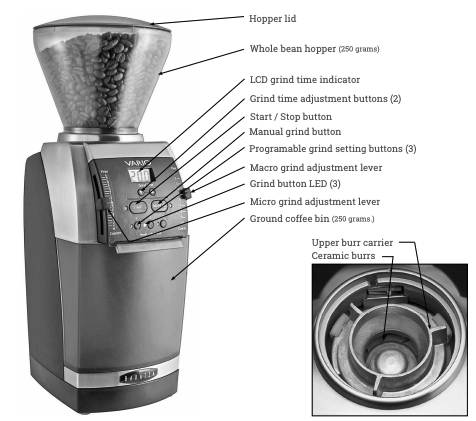
Grind Adjustment
Grind adjustment on the Vario is accomplished through use of its two grind adjustment levers. On the left is the micro adjustment lever and on the right is the macro adjustment lever. For both, a higher position indicates a coarser setting. Generally you'll find espresso to be in the 1-2 macro range and pour over/drip coffee in the 7-9 macro range. Use the micro lever for fine tuned adjustments.
Timed Dosing
To adjust timed dose setting on the Vario start by pressing one of the three programmable grind setting buttons. To change the time of the programmable button, use the two grind adjustment buttons (the two with up and down arrows) to increase or decrease the time on the display. Once you have it where you want it press and hold the desired button until the light on the grinder blinks, indicating the setting has been saved.
Upon pressing the grind button the grinder will automatically stop after the designated amount of time.
Technical Details
- 54 mm flat ceramic burrs
- Height: 14.1"
- Width: 5.1"
- Depth: 7"
- Weight: 9 pounds
- Voltage: 110V
- Burr speed: 1350 RPM
- Bean hopper capacity: 8 oz
- Grounds bin capacity: 8 oz
- Grind speed: 1.6 - 2.2 g/sec
- Grind range: 230 to 1150 microns
Now you're ready to start pulling shots! Check out our Espresso 101 section to learn about steaming milk, latte art, our suggested starter espresso recipe, grinder dial-in tips and much more.
Helpful Links
- Dialing In Your Grinder
- Espresso 101
- Clive Blog
- Grinder Cleaning & Maintenance
- Manufacturer Manual in PDF
Still have questions? Reach out to our coffee experts and technicians.
