ECM Mechanika V Slim: Adjusting The Expansion Valve
On vibratory pump equipped machines, like the Mechanika V Slim, pressure at the group head is regulated by the expansion valve. Follow these instructions to set the pressure on your espresso machine.
- Portafilter with back flush disc installed
- Flat-bladed screwdriver
The basics:
- Start with the machine fully heated.
- Turning the adjustment cap in (clockwise) raises the pressure at the group head.
- Backing the adjustment cap out (counter-clockwise) lowers the pressure at the group head.
1. Remove the cup warming tray from the top of the machine and identify the expansion valve adjustment cap.
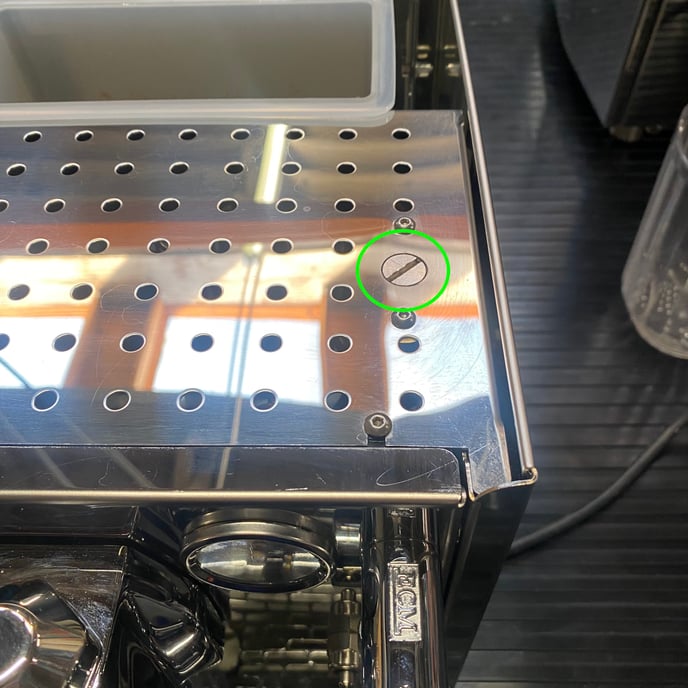
2. Install the back flush disc into your portafilter and lock it into the group head — lift the brew lever to run the pump while observing the pump pressure gauge. 
3. The pressure should rise smoothly and stabilize within ~10 seconds. Take note of the final pressure reading before lowering the brew lever to shut the pump off. If the final pressure reading was above 10 Bar, you'll need to adjust the pressure lower. If the final pressure reading is below 9 Bar, you'll need to adjust the pressure higher.
4. Use the flat-bladed screw driver to turn the adjustment cap in the appropriate direction. Make adjustments in 1/4 turn increments or less; repeat steps 2-3 to check the pressure reading at the gauge between each adjustment.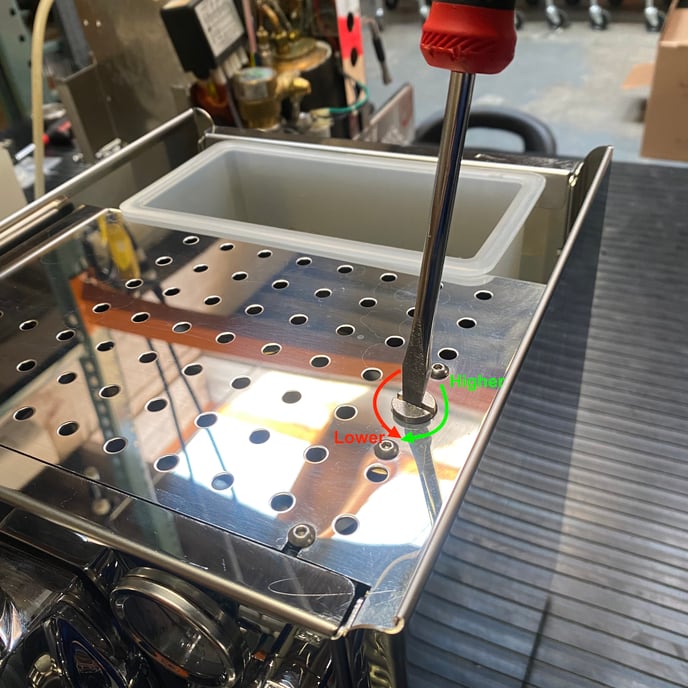
5. Aim to adjust the expansion valve such that the pump pressure gauge reads between 9 and 10 Bar when checked with the back flush disc. (9.8 Bar is considered the industry standard.)
6. Take a moment to review our article about understanding your brew pressure gauge.