Eureka Mignon: Mainboard Connections
Use these instructions to inspect your grinders main board connections or replace the main board entirely on your Eureka Mignon grinder.
Tools Needed:
- Eyes
- #1 Phillips screwdriver
- Flat blade screwdriver
1. Remove the hopper and empty the grind chamber as best as possible, you can turn the grinder upside down or use a vacuum. Run the motor and observe which direction the lower burrs spin — a properly wired grinder will spin clockwise. If your grinder spins counter-clockwise or exhibits other unusual behavior, proceed to the next step.
2. Unplug the grinder, then lay it on its back or side to remove the four Phillips head screws holding the base to the grinder body.
For Oro XL grinders:
Start by peeling off the two rubber feet at the back of the grinder.
Then remove the four screws as indicated.
3. Make sure that all the power leads connect to the control board and motor capacitor as shown: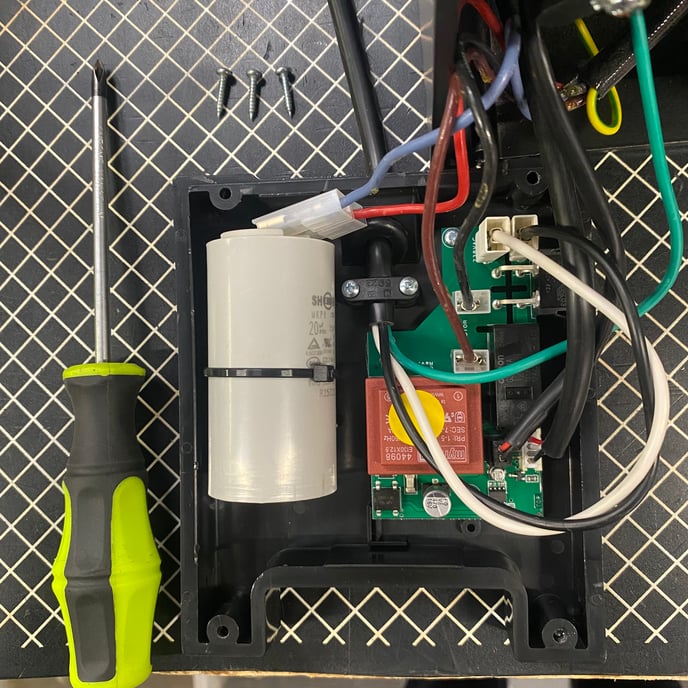
You can use a flat bladed screwdriver to gently pry stubborn electrical connectors loose.
If you need to replace the main board on your grinder, simply disconnect all of the connections from the old board and move them over to the new board. Use the photo above to make sure everything is in the correct place when you move the connections from the old board to the new board.
4. Reassemble the grinder and verify that the bottom burr now spins clockwise.