LUCCA A53 / A53 Mini: Programming Steam Temperature Settings
Below are instructions for programming the steam temperature settings on your La Spaziale LUCCA A53 / A53 Mini / Vivaldi / Mini Vivaldi espresso machine.
With the machine in standby mode (off and power light blinking), hold down the One Cup button for five seconds to enter programming mode. At this point the 94 and 95 lights will be on solid. If no other lights come on, your pressure is at the default setting. You can now adjust the steam temperature up or down.
To increase steam temperature, tap the Two Cup button.
To decrease steam temperature, tap the Hot Water button.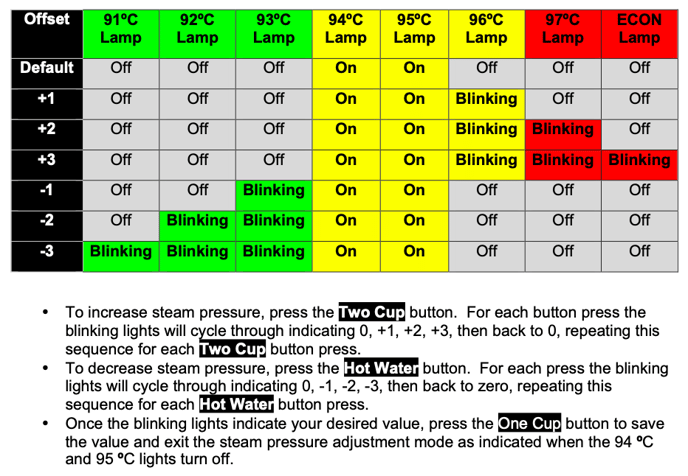
To leave programming mode, tap the One Cup button and the machine will return to standby mode.