Lucca A53 Mini: Force-flushing the Group Head
These instructions will demonstrate how to force flush water from the Lucca A53 Mini's group head. This is a useful troubleshooting procedure for everything from dry pumps to faulty flow-meters.
NOTE: It's important to never run a vibratory pump for longer than one minute at a time. Doing so can cause premature wear and potentially damage the pump.
1. Start with the machine on and plugged in, but powered OFF. This is the machine's "standby mode" and is indicated by the power light blinking, but no other red lights illuminated.
2. Remove the portafilter from the group head.
3. Press and hold the hot water button, then while still holding it press the power button (keep holding the hot water button). The pump should activate immediately, but it may take a moment for water to exit the group head.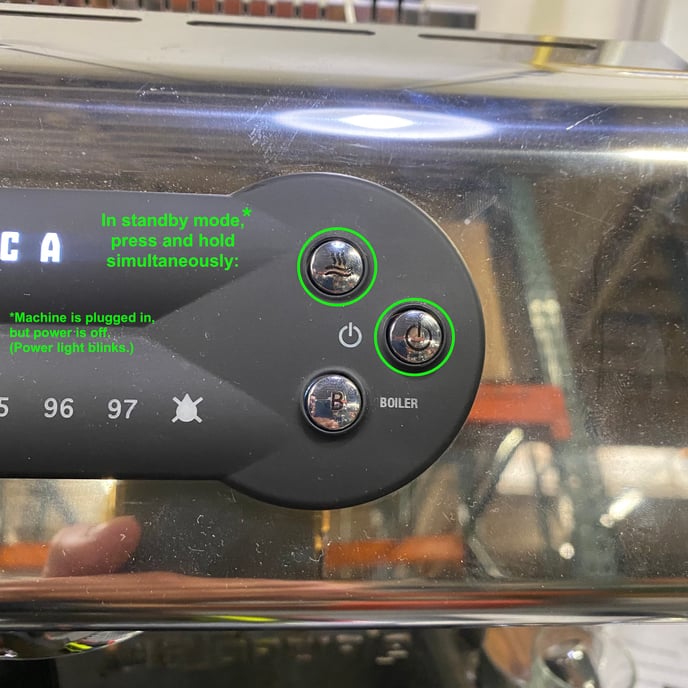
NOTE: If water doesn't start flowing from the group head after ~10 seconds, release the buttons and allow the pump to "rest" for ~10 seconds, then repeat step 2 above. You may need to repeat this procedure a few times to prime the pump.
4. Continue to press and hold both buttons once water starts flowing to flush the desired amount of water from the group head.
You can use this force-flushing technique to run two important tests of your machine's health:
1) Flow Rate Test
Place a cup and scale or a measuring up underneath the machine's group head, then force-flush the machine to run the pump for 30 seconds. Record how much water was dispensed after 30 seconds.
2) Pressure Test
Snap the blank basket into the portafilter and then lock the portafilter into the group head.

Then use the force-flush function to run the pump for 10 seconds, while keeping an eye on the pump pressure gauge needle. Record how high the needle climbs within 10 seconds.
Further bench testing information can be found here:
Espresso Tech 101: Basic Bench Testing