Profitec Pro 300: Removal of the Power or Steam Boiler Switches
Below are photo instructions for removing a Profitec Pro 300 power or steam boiler switch. This is helpful if a switch has become unresponsive or only functions sporadically.
Before doing this we recommend allowing your machine to fully cool off and unplugging the machine.
Tools needed:
- 2.5mm allen key
- 3mm allen key
- Adjustable wrench
- Needle-nose Pliers
1) Remove the panels of your Pro 300
2) Locate the power switch terminal block and note the locations on the terminal block of the different colored wires. (a photo is useful)

3) Using needle-nose pliers, remove the wires from the terminal block.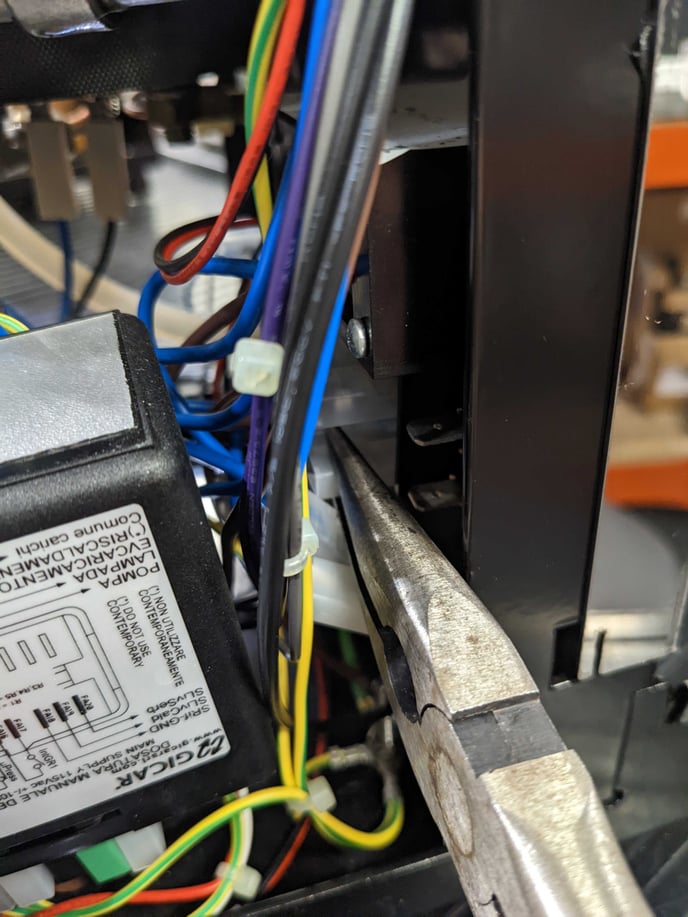
4) Unthread the front-facing switch nut and remove the power switch. Note that the terminal block is oriented with a gap between the terminal and the top of the block facing up.
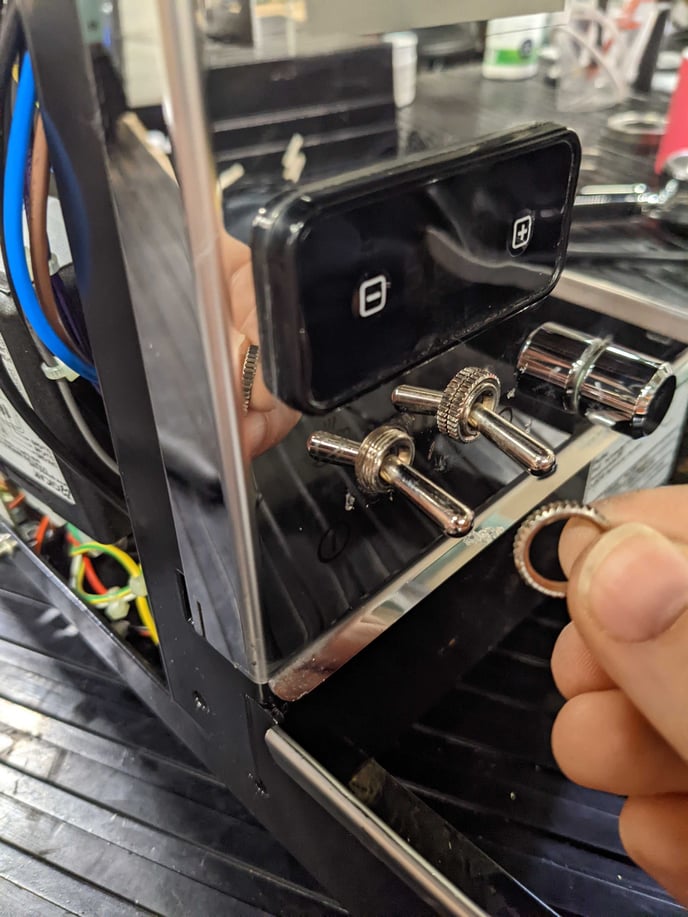
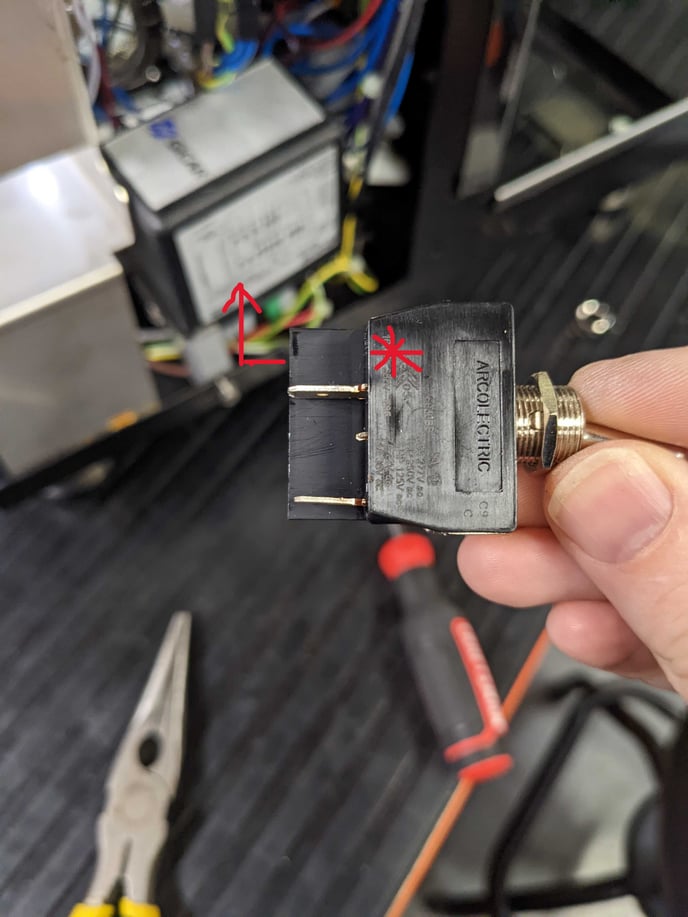
5) Repeat the above steps on the steam boiler switch if it is being replaced.
6) Install the replacement switch and thread on the front-facing switch nut.
7) Using a needle-nose plier, reconnect the wires to the proper locations (see your note/photo) on the terminal block of the new switch.
8) Plug in your machine and test your switches.
9) Repanel your machine.
10) Enjoy an espresso.