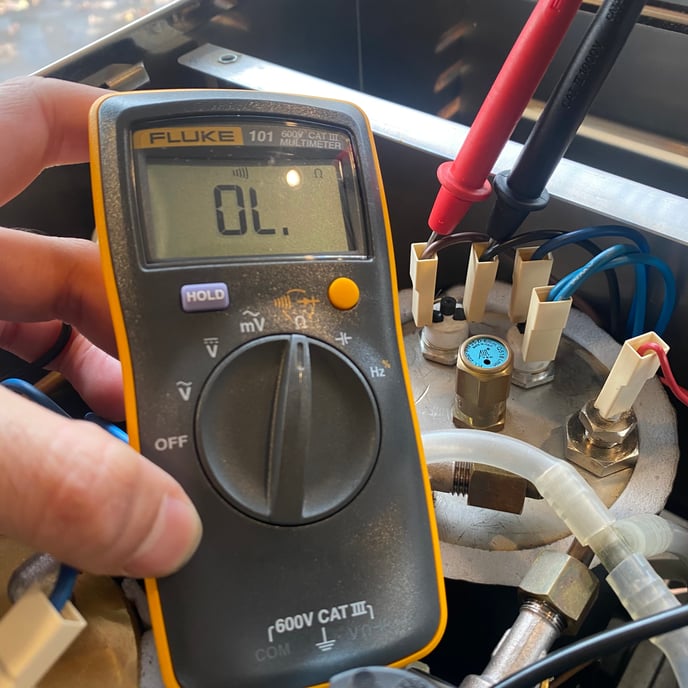Profitec Pro 300: Testing the Safety Switches
Does the steam boiler on your Pro 300 fail to heat? A tripped safety thermostat aka safety switch could be the culprit. Below are instructions for resetting the safety switches and testing for continuity.
Tools Needed:
- 2.5mm Allen key or hex driver
- Small flathead screwdriver
- Multimeter or simple continuity tester
NOTE: The machine should be unplugged and cool to the touch before testing the high-limit switches.
1. Remove the reservoir cover and tank.
2. Remove the four screws holding the top panel in place, remove the top panel and set aside.
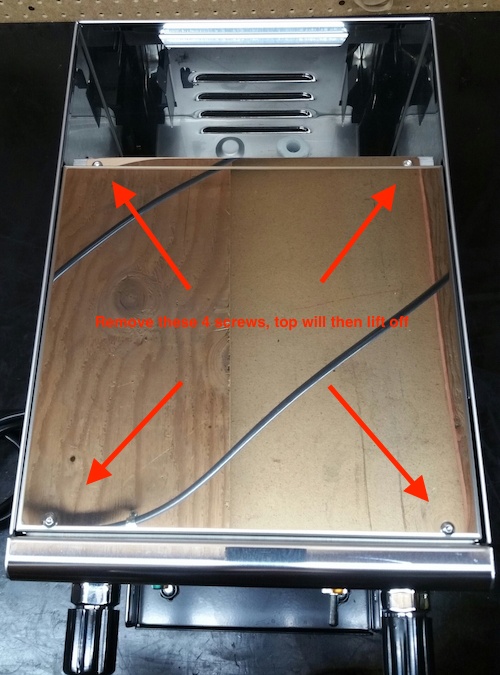
- 2.5mm Allen key or hex driver
- Small flathead screwdriver
- Multimeter or simple continuity tester
NOTE: The machine should be unplugged and cool to the touch before testing the high-limit switches.
1. Remove the reservoir cover and tank.
2. Remove the four screws holding the top panel in place, remove the top panel and set aside.
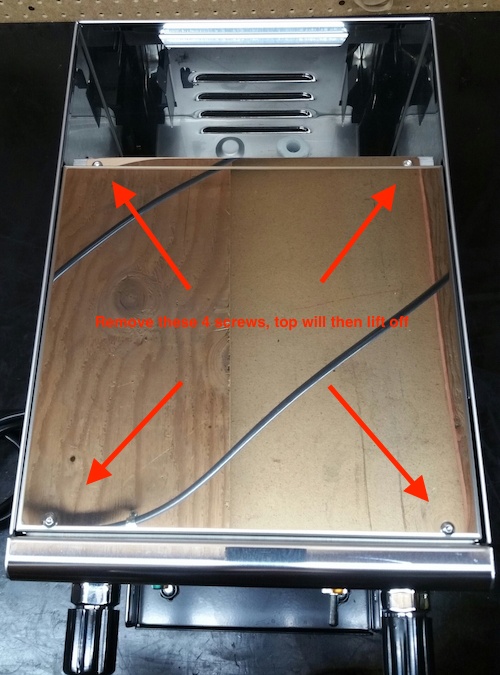
3. Identify the two high-limit switches on top of the steam boiler.
4. Carefully use a finger or small flathead screwdriver to gently press down on the button in the center of each high-limit switch, making sure each is fully depressed. Feeling a slight "click" when pressing this button indicates that the switch was tripped.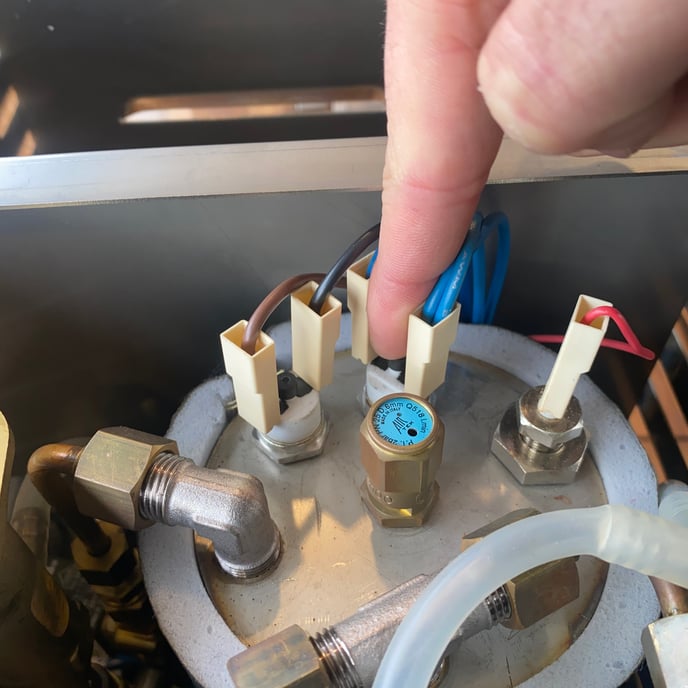
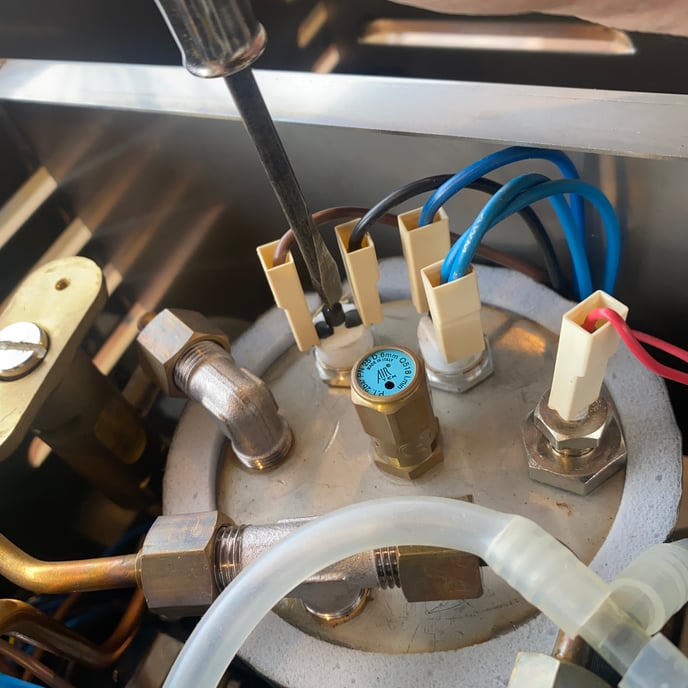
—Additional Testing Below—
5. If the buttons don't appear to have tripped, but the steam boiler still fails to heat, test for continuity across the high-limit switches. Touch one probe from your multimeter or continuity tester to each of the two spade connectors on both high limit switches. A lack of continuity, even when the center button is fully depressed, indicates a faulty high-limit switch; replace as necessary.