Profitec Pro 400: Replacing the Heating Element
Use these directions to replace the heating element in your Pro 400. These instructions also apply to any ECM/Profitec machine with a vertical boiler.
Tools Needed:
- 3mm Allen wrench or hex driver
- 13mm deep socket and socket wrench
- Flat bladed screwdriver
- Replacement heating element
- Heating element gasket
1. Start by draining the machine. Then unplug the machine and allow it to cool.
2. Tilt the machine up onto its front, carefully resting it on the group head. You may want to place a towel under the machine or group head to prevent marring the finish.
(There is no need to remove the side panels at this time.)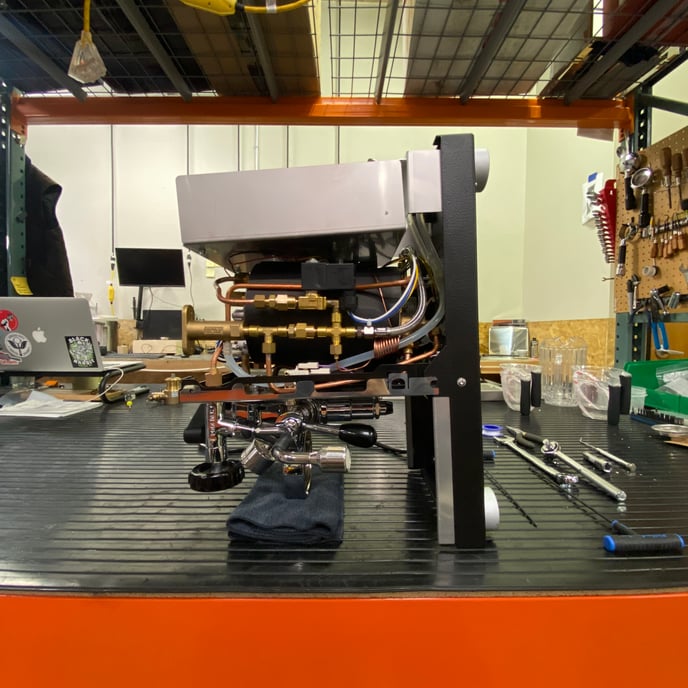
3. Locate the access panel on the underside of the machine and remove it by unscrewing the four 3mm Allen head screws as indicated.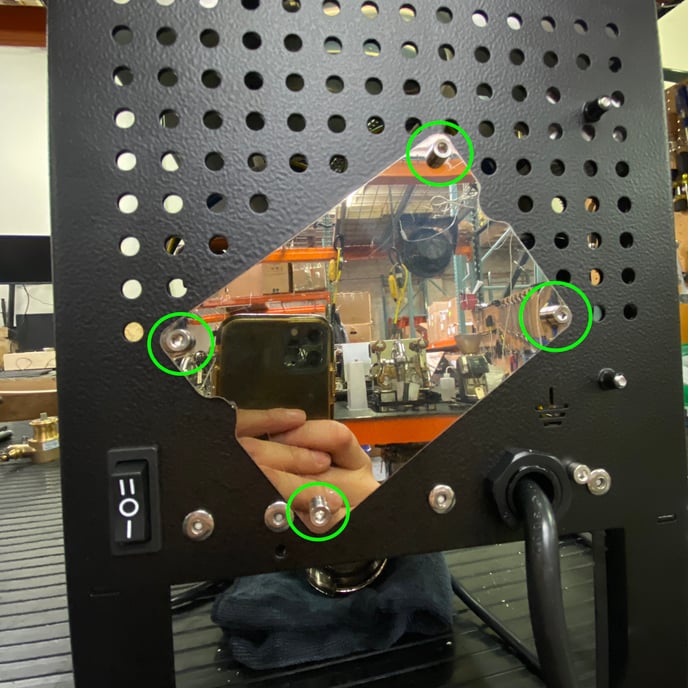
4. Identify the heating element. (You may need to move the water line out of the way.)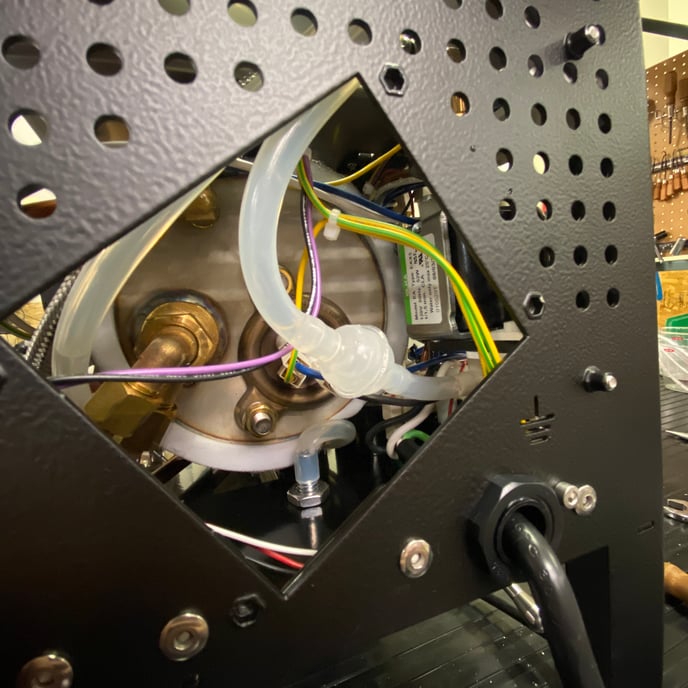
5. Unplug the electrical connections from the heating element.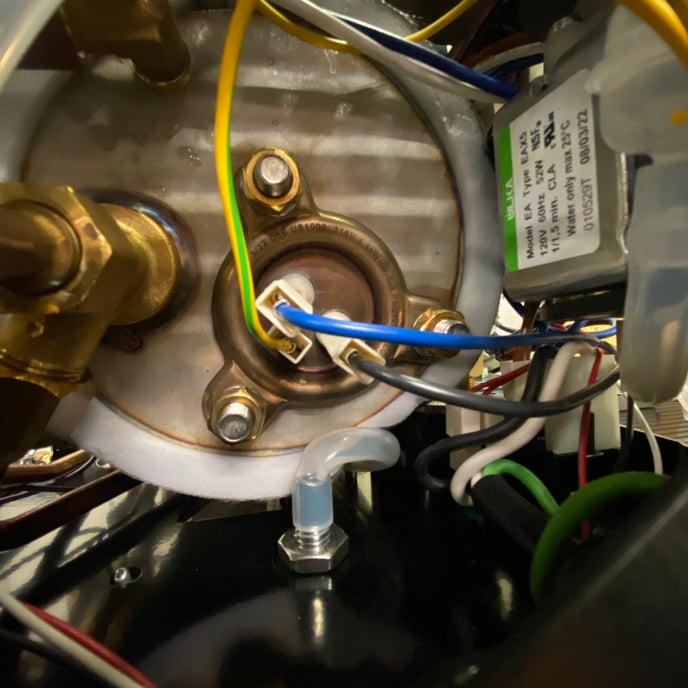
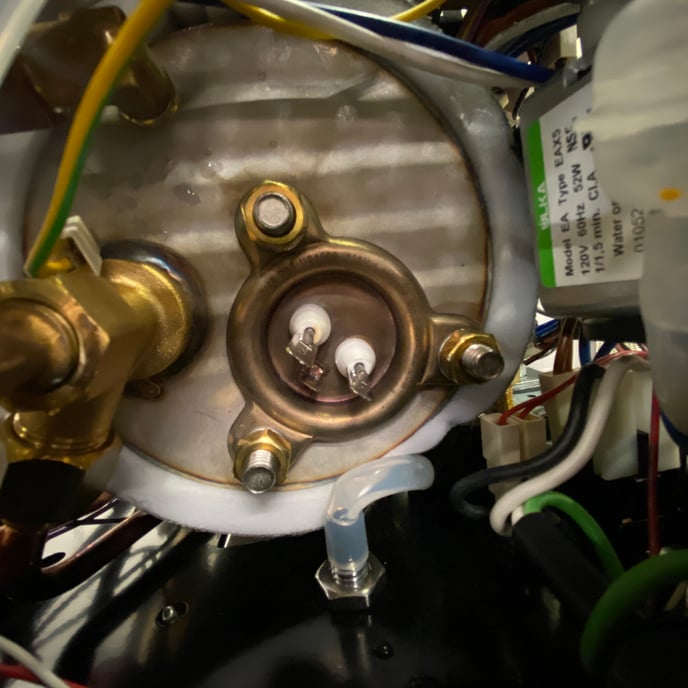
6. Use the 13mm socket to remove the retaining nuts from the heating element mounting flange. Set the nuts and split washers aside.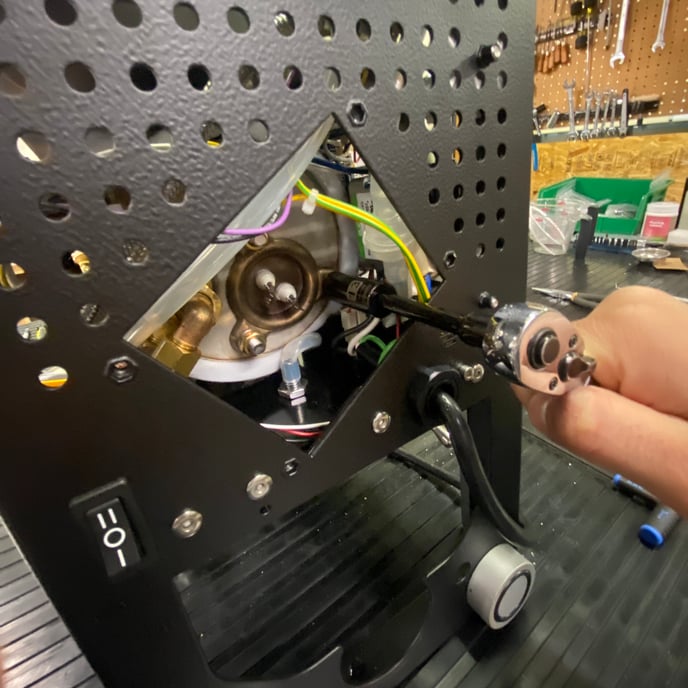
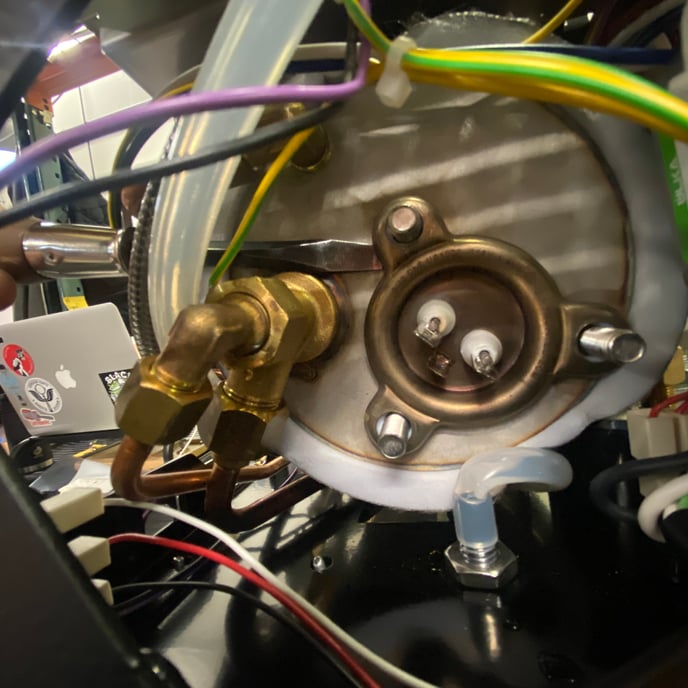
7. Carefully pull the heating element out of the boiler. (You may need to gently pry against the mounting flange to break the seal.)

8. Use a flat bladed screwdriver to pry the gasket off of the element. Inspect the gasket; if it is worn or deformed, it will need to be replaced.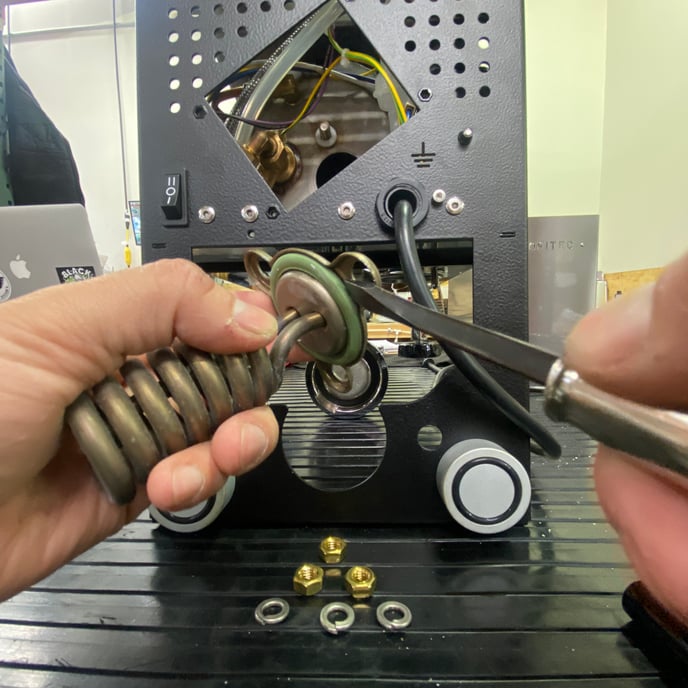
9. Follow these steps in reverse to install the new heating element.