Profitec Pro 400: Rotary Knob Removal
Follow these instructions to remove the rotary knob from the steam or hot water arms on your Pro 400. This can be helpful if you'd like to change the color of the knob insert or re-orient the knob insert.
Tools Needed:
- Small adjustable wrench
- Towel
1. Make sure the knob is fully closed.
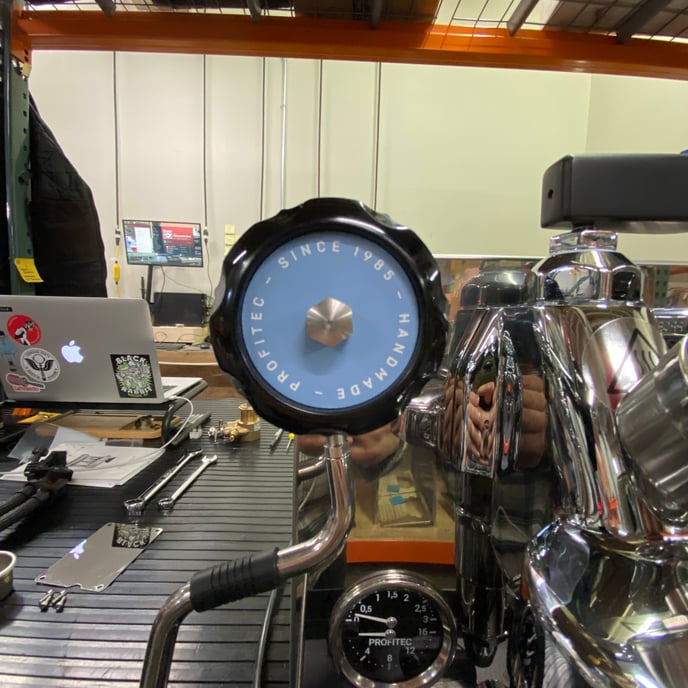
2. Use the small adjustable wrench to loosen and remove the retaining nut in the center of the knob. You may want to drape a small towel over the knob, to avoid marring the nut or the knob.
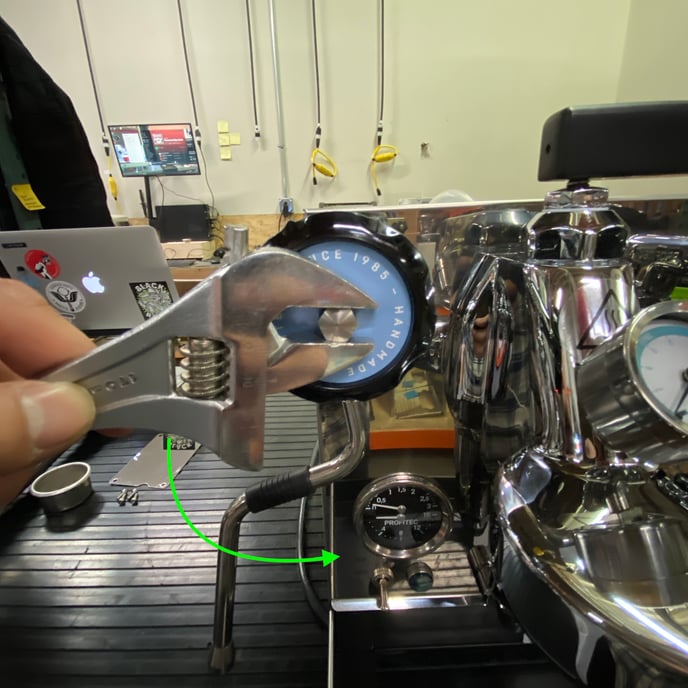

3. Pull the knob straight off of the center spindle. The insert will come with it.
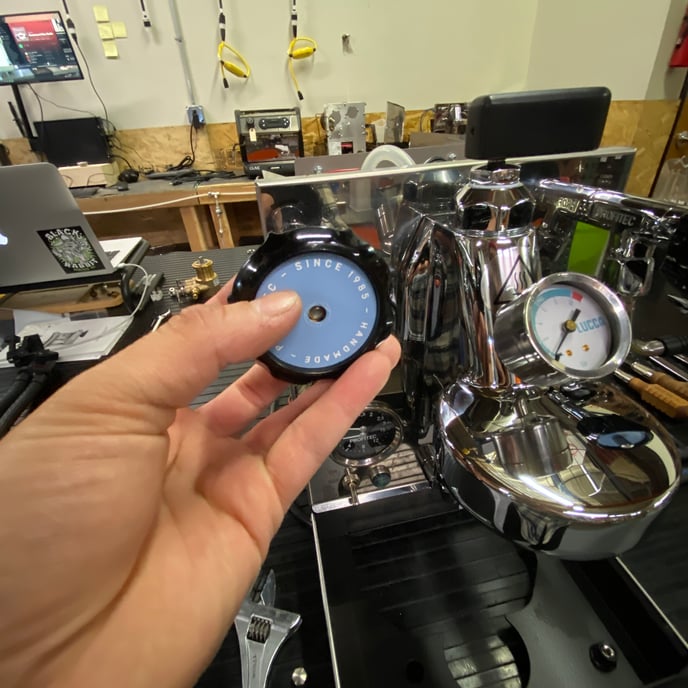
4. Place the insert of your choice in the knob and follow these steps in reverse to re-install the knob. Make sure to orient the insert in the position of your choice before tightening the retaining nut.

- Small adjustable wrench
- Towel
1. Make sure the knob is fully closed.
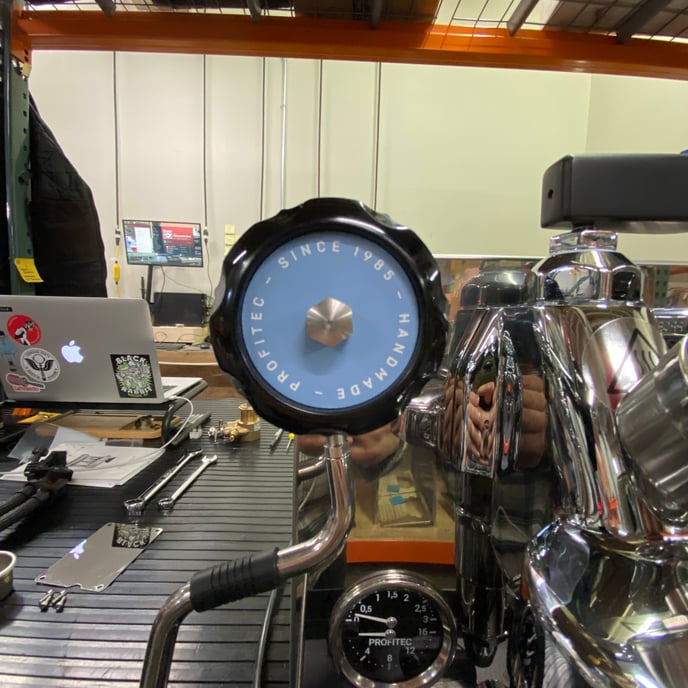
2. Use the small adjustable wrench to loosen and remove the retaining nut in the center of the knob. You may want to drape a small towel over the knob, to avoid marring the nut or the knob.
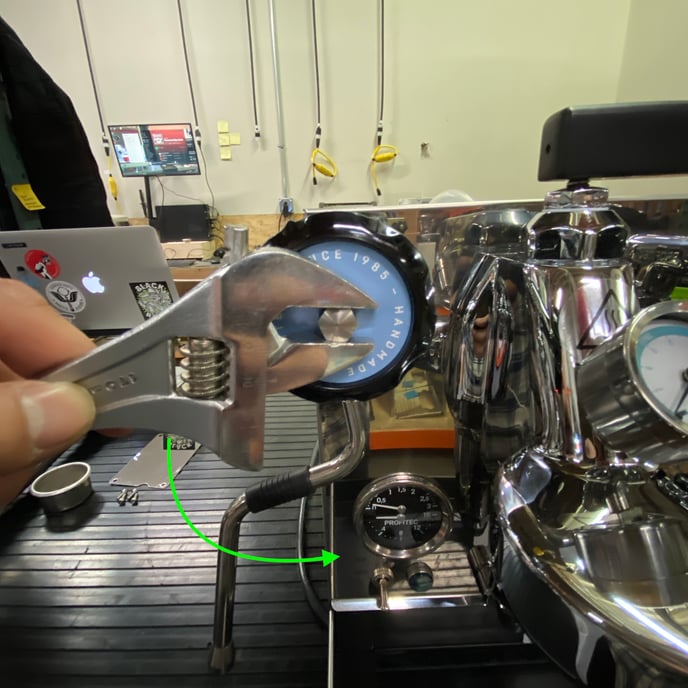

3. Pull the knob straight off of the center spindle. The insert will come with it.
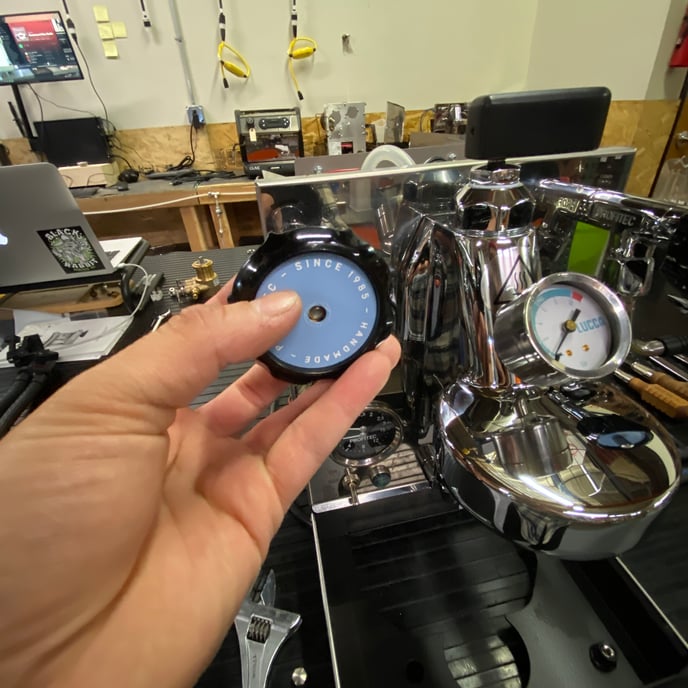
4. Place the insert of your choice in the knob and follow these steps in reverse to re-install the knob. Make sure to orient the insert in the position of your choice before tightening the retaining nut.
