Profitec Pro 400: Bulb Filter Inspection
The in-line bulb filter between the reservoir and the pump can cause a low flow condition and force the pump to struggle. Follow these instructions to clean or replace the bulb filter.
Tools Needed:
- 3mm Allen wrench or hex driver
- Replacement bulb filter
- Towel
1. Start by draining the machine. Then unplug the machine and allow it to cool.
2. Tilt the machine up onto its front, carefully resting it on the group head. You may want to place a towel under the machine or group head to prevent marring the finish.
(There is no need to remove the side panels at this time.)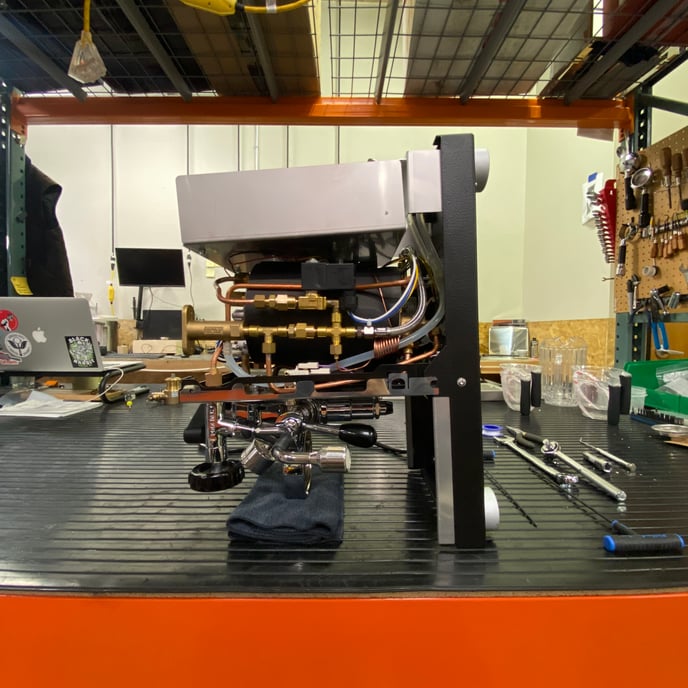
3. Locate the access panel on the underside of the machine and remove it by unscrewing the four 3mm Allen head screws as indicated.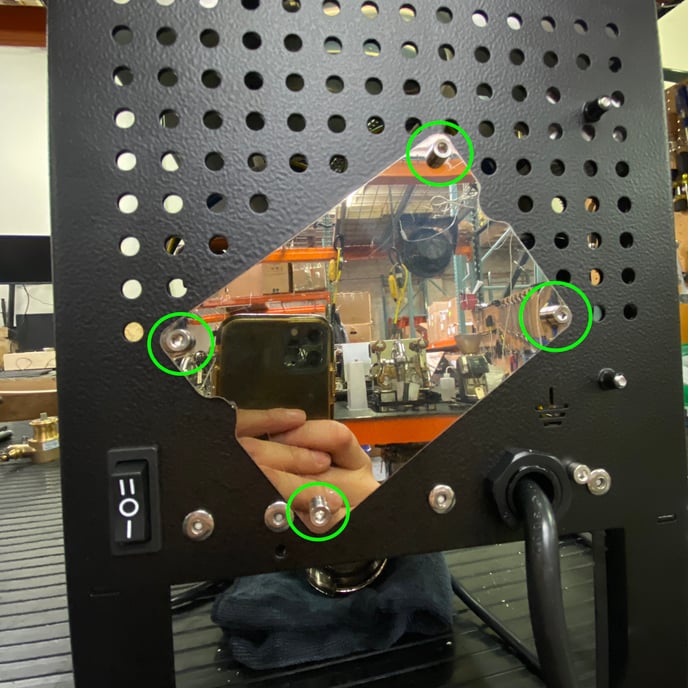
4. Identify the bulb filter.
NOTE: The fine mesh filter inside the bulb can become clogged or worn with age in a manner that is not obvious. It is not possible to verify the condition of the bulb filter from visual inspection alone.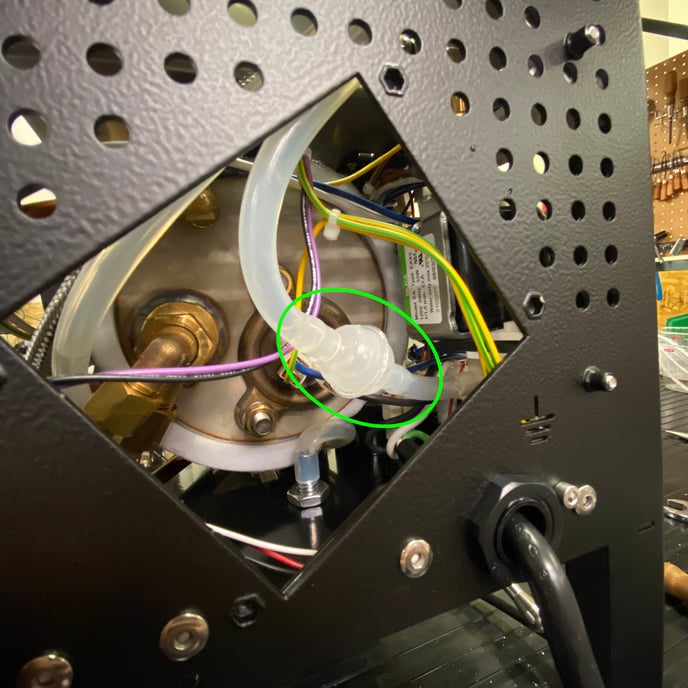
5. Disconnect the bulb filter from the silicone tubing attached to either end, then remove from machine.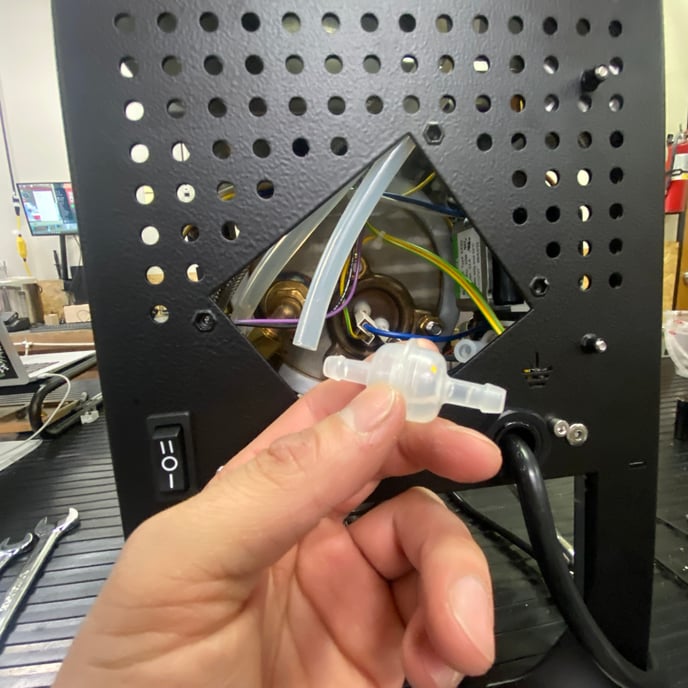
(When re-installing, note that the yellow dot should be oriented toward the pump as shown here.)
6. Flush the bulb filter with water and/or blow compressed air into the bulb filter to clear away any built-up debris or mineral deposits. Replace with a new filter if necessary.
7. Re-install the bulb filter by following these steps in reverse.