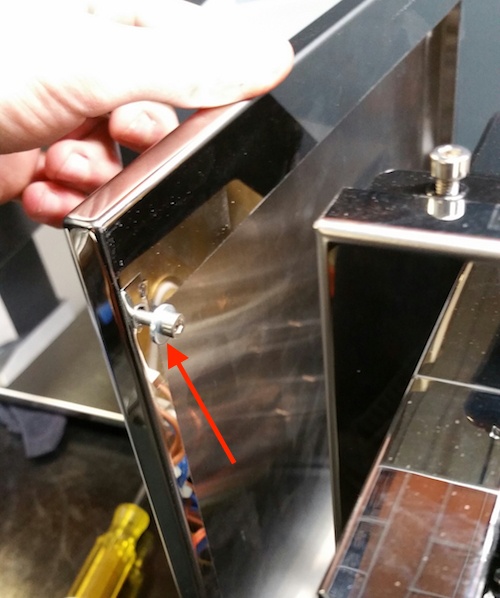Profitec Pro 800: Panel Removal
Below you will find instructions for removing the panels from the Profitec Pro 800 Espresso Machine.
Tools Needed:
- 3mm Allen Wrench
- This machine is heavy; a helper may be required to remove the panels.
1. Unscrew the lever and set aside.
2. Remove the four screws holding the top panel in place.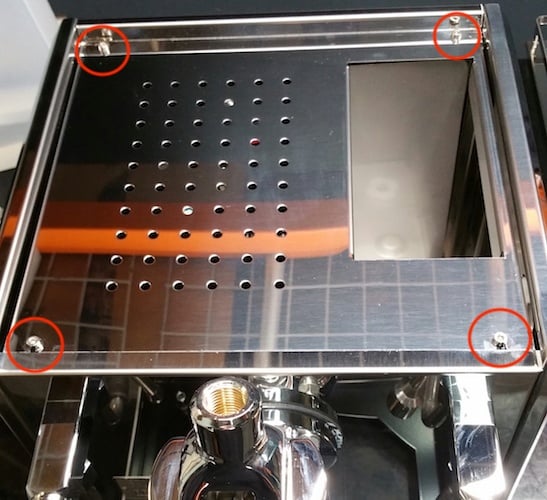
3. Tip the machine backwards to access and remove the six screws securing the panels to the bottom of the machine.
Note: Please ask a friend for help if you're having trouble holding the machine steady while accessing the bottom panel screws.
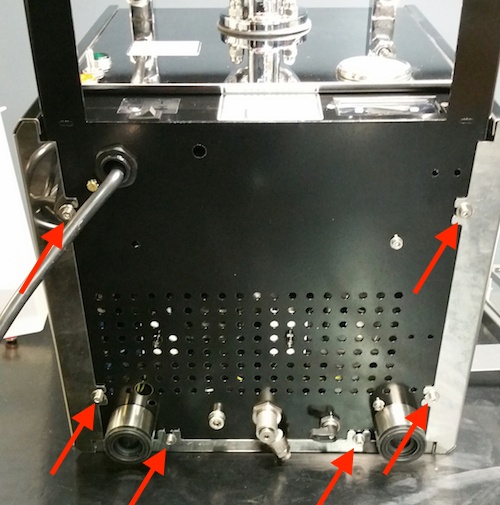
4. Remove the back panel by loosening the screw on each side hidden underneath the back lip of the back panel.
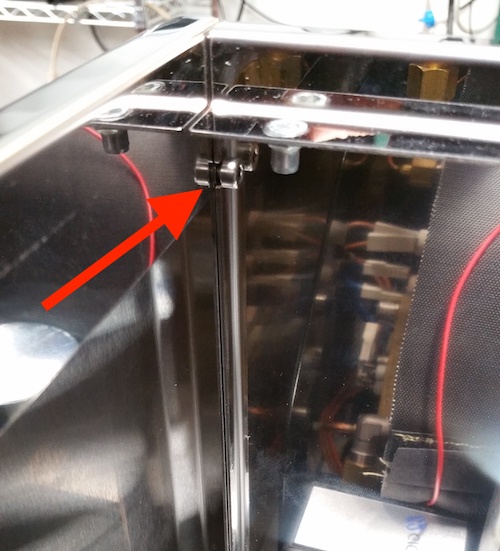
5. Remove the side panels by loosening the screw found inside the front panel and sliding it downward and then back.
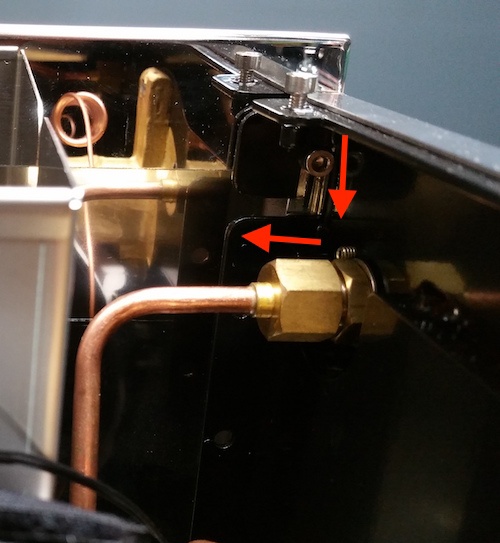
6. When reinstalling the side panels, ensure the washer is on the front screw of the side panel to ensure the panels will not slip.