LUCCA M58: PID Shot Timer Not Turning On
If you find the shot timer function on your Quick Mill LUCCA M58 espresso machine not working, you may need to inspect or replace the shot time module to resolve the issue.
Tools Needed:
- Adjustable wrench OR 13mm wrench
- Phillips screwdriver
NOTE: The machine must be unplugged and cool to the touch before proceeding.
1. Remove the panels from your M58.
2. Identify the shot timer module attached to the back side of the front panel. Because these machines are assembled by hand, the shot timer module is not always exactly in the same place. However, it is often found tucked just under the PID controller or right next to the brew switch. 
To access the shot timer module behind the brew switch, you may need to remove the motor capacitor by loosening/removing this 13mm nut and sliding the capacitor out of place.

3. Verify that the wires are plugged securely into the shot timer module. Trace the wires to make sure they're securely connected at both ends.
These wires plug directly into the PID controller.
These wires can either be blue and white or blue and gray.
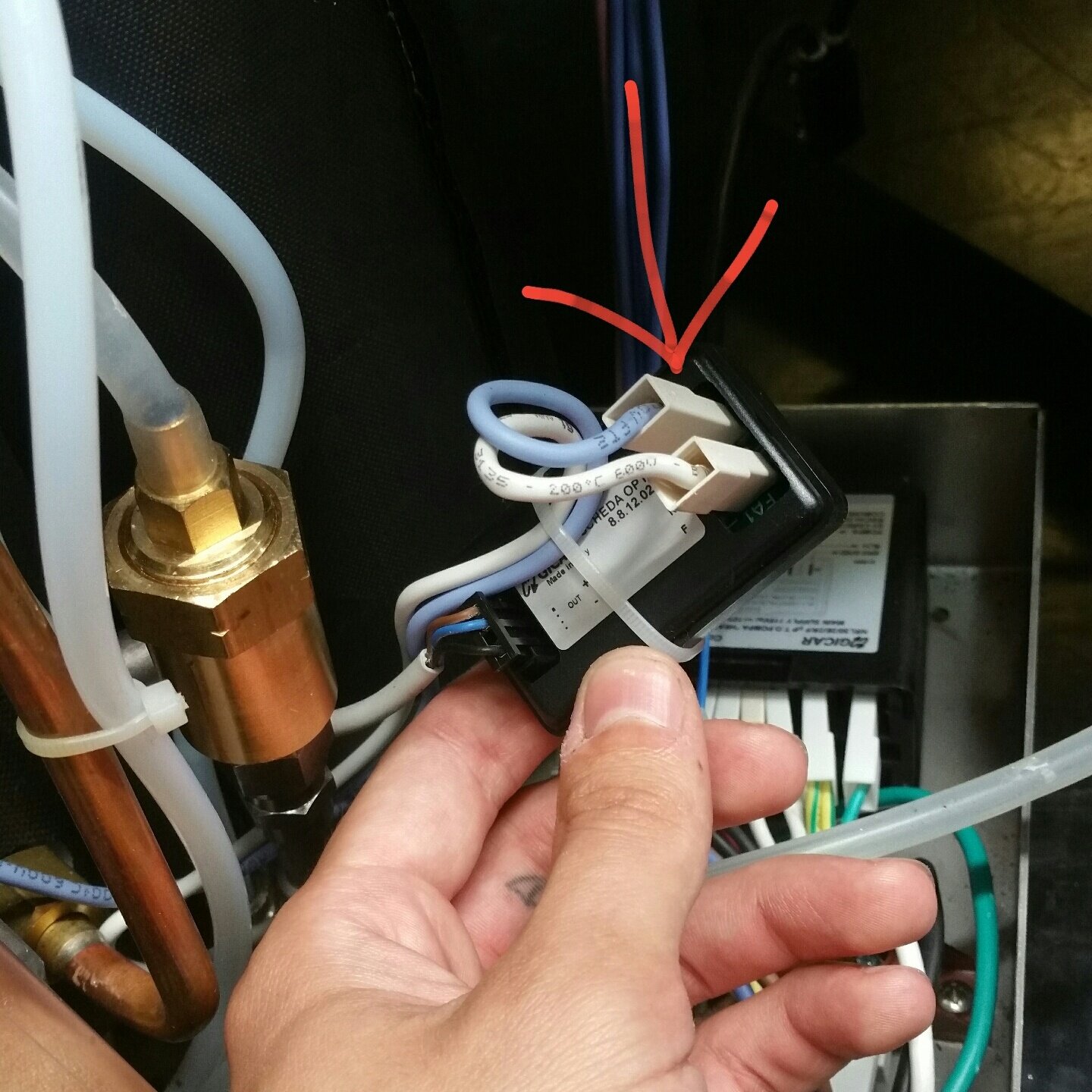
On V1 M58 machines, the blue and white wires plug into the brew switch itself, as shown.
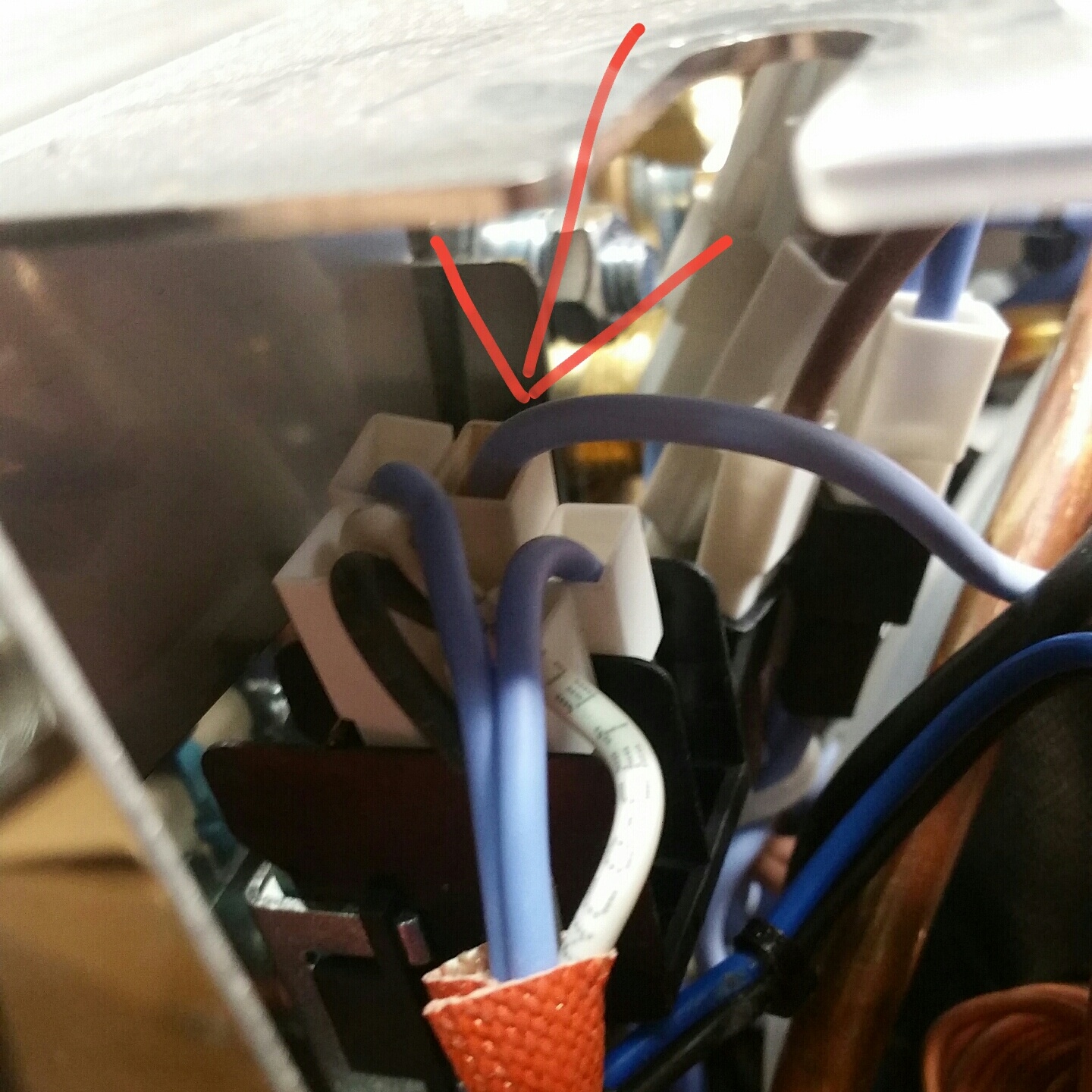
On V2 M58 machines, the wires are more likely to be blue and gray, they plug directly into the machine's CPU.
You can access the CPU by unscrewing this single Phillips head screw to remove the cover.
4. If you need to replace the shot timer module, make sure that all of the wires get plugged in securely and match the above photos.