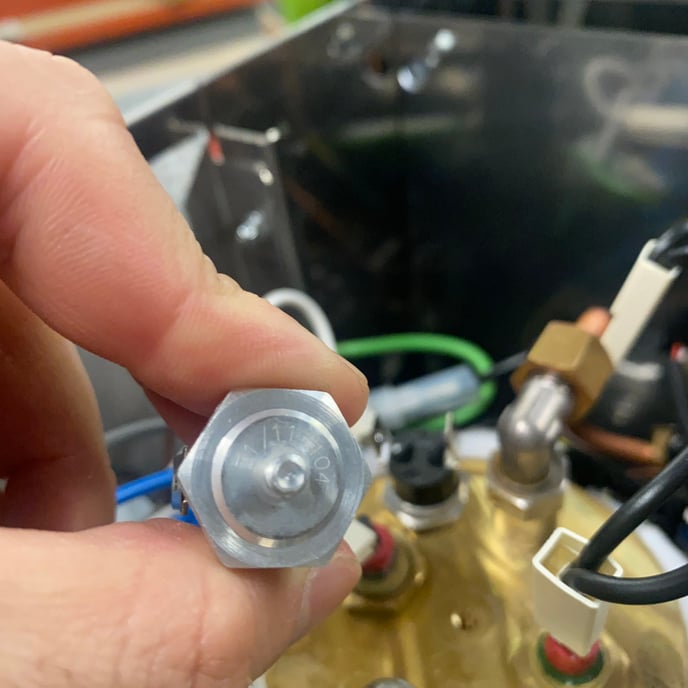ECM Casa: Inspecting the Steam and Brew Thermostats
Use these instructions to remove the steam thermostat (135ºC) or brew thermostat (104ºC) from your Casa's boiler for inspection or replacement.
Tools Needed:
- Flat-bladed screwdriver
- 2.5mm hex driver or Allen key
1. Remove the top panel .
2. Identify the steam and brew thermostats.
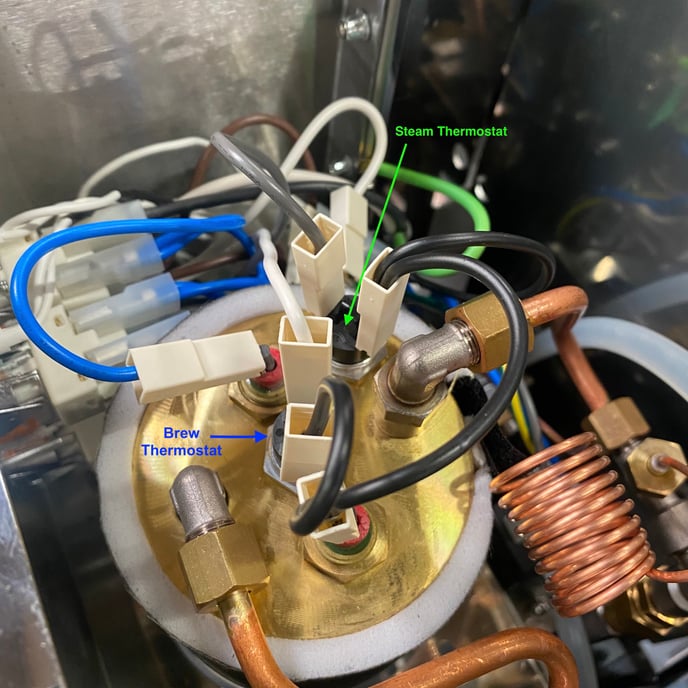
- Flat-bladed screwdriver
- 2.5mm hex driver or Allen key
1. Remove the top panel .
2. Identify the steam and brew thermostats.
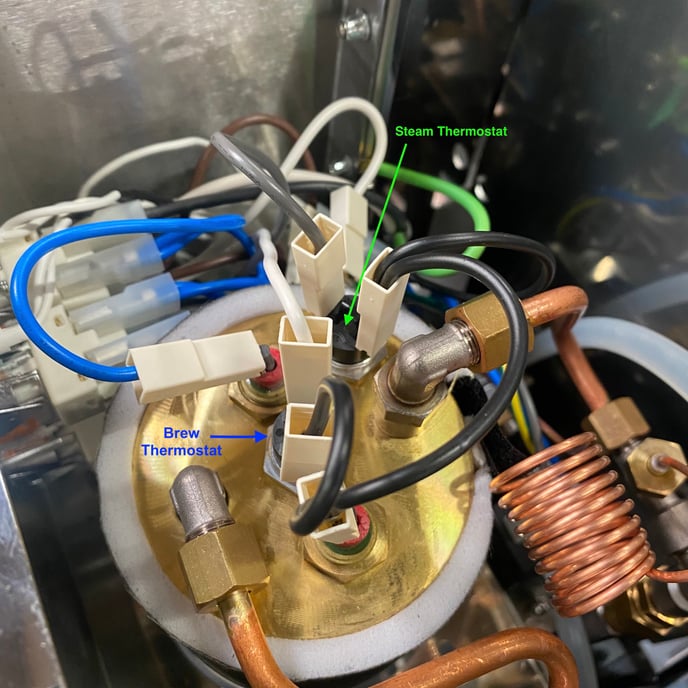
3. The thermostats should be screwed into the top of the boiler no more than hand tight. Gently, but firmly, grip the electrical lead insulators and twist to begin unscrewing the thermostat.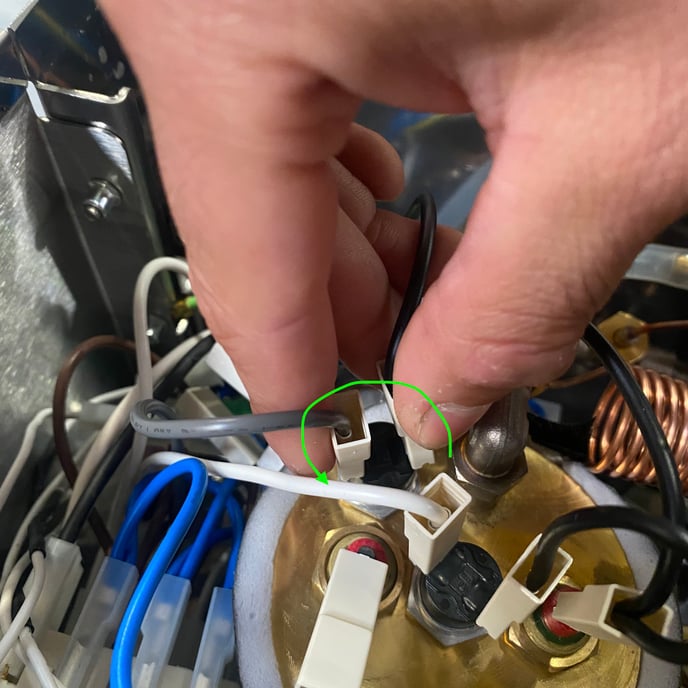
4. Remove the electrical leads from the element. It may be helpful to use a flat bladed screw driver to pry up on the electrical connector at the same time you pull up on the lead.
5. Finish unscrewing the thermostat.
6. The temperature rating for each thermostat is stamped into the mounting face — 135ºC for steam, 104ºC for brew – make sure to reinstall each thermostat in the correct location.
NOTE: Do not use a tool to reinstall the thermostats. The threaded post is delicate and breaks easily. The thermostats only need to be finger tight.