Profitec Pro 500: Replacing the Power Switch
If your Pro 500 isn't getting power, if the green light isn't staying on, or if you have to hold the power switch to get the machine to power on—it most likely needs to be replaced. These instructions apple to any similar Profitec machine.
Tools Needed:
- 2.5mm Allen wrench or hex driver
- 3.0mm Allen wrench or hex driver
- Channel lock pliers or similar
- Masking tape
- Replacement power switch
NOTE: The machine must be unplugged and cool to the touch before beginning.
1. Start by removing the panels from the machine.
2. Identify the retaining collar on the power switch at the front of the machine.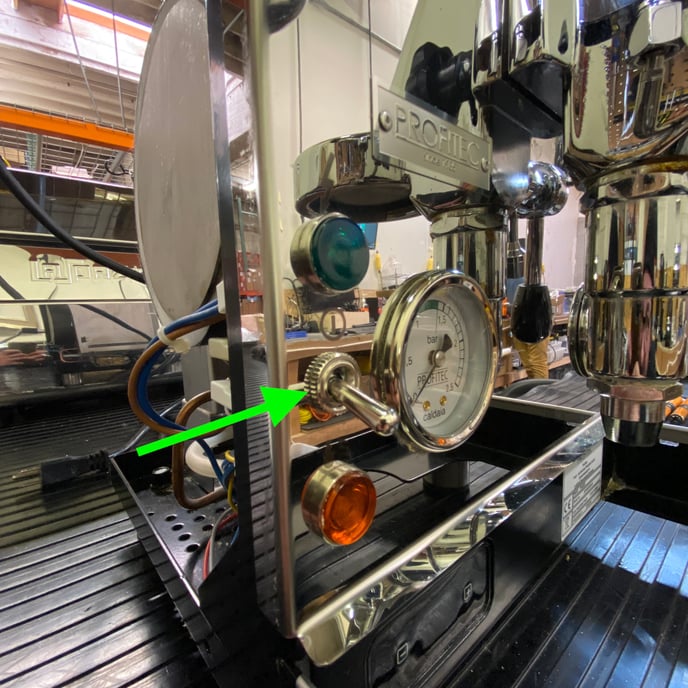
3. Use your fingers to unscrew the power switch retaining collar.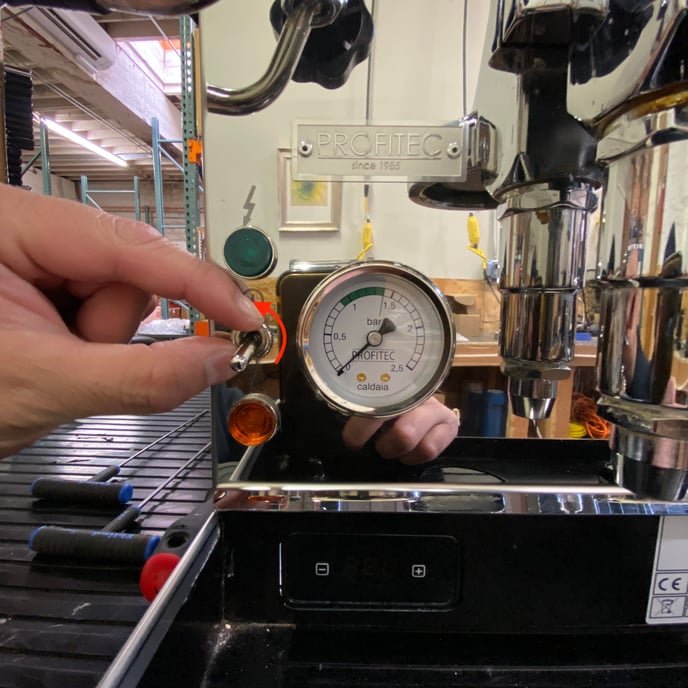
4. If the collar is too tight to unscrew by hand, apply masking tape to the machine around the power switch to protect the chrome finish, then use a pair of pliers to unscrew the retaining collar.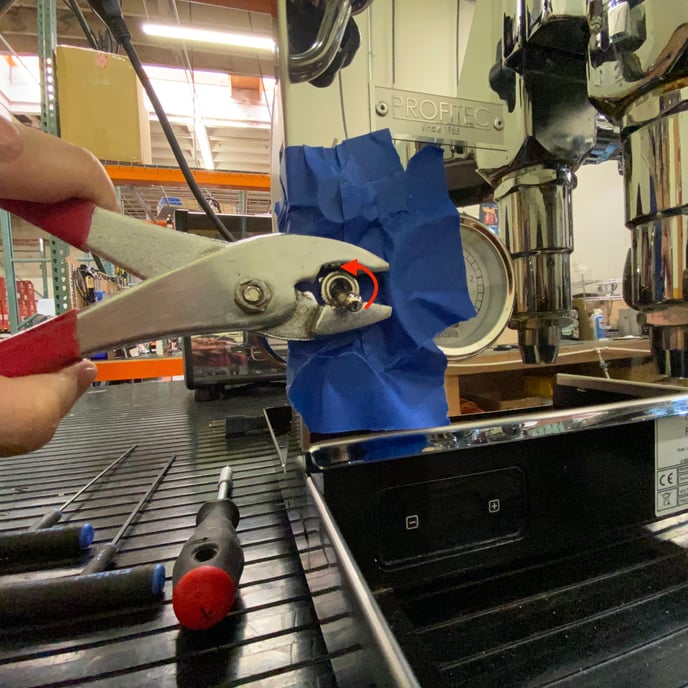
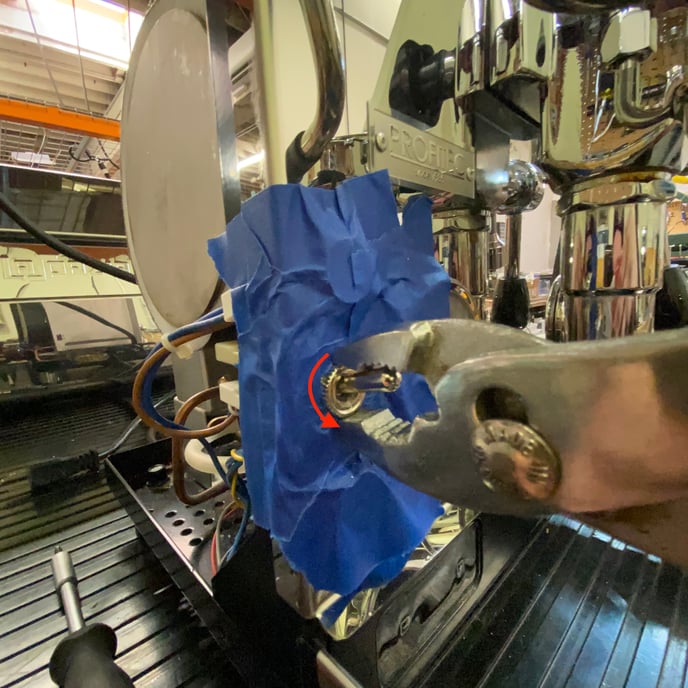
NOTE: A special tool is available fo unscrew the retaining collar, but it is not 100% necessary if you work patiently and carefully.
5. Identify the rear of the switch inside the machine.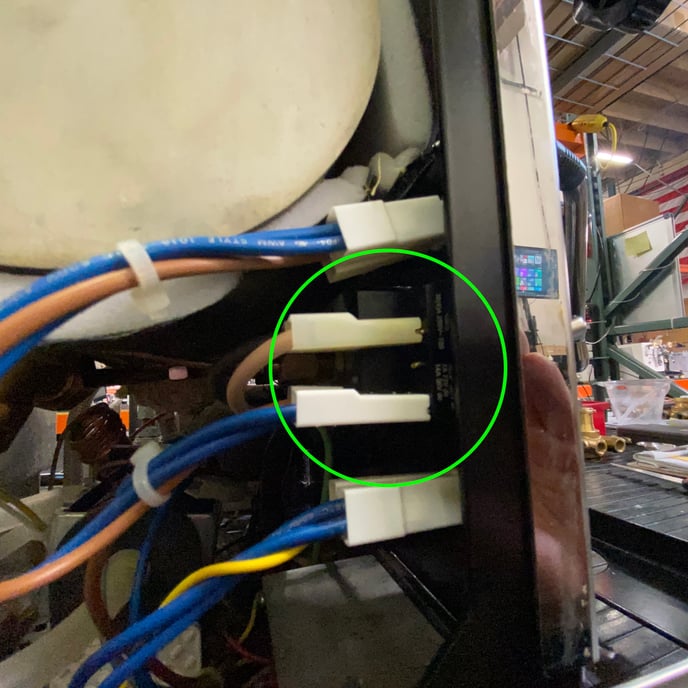
6. Pull the switch straight back to remove it from the machine.
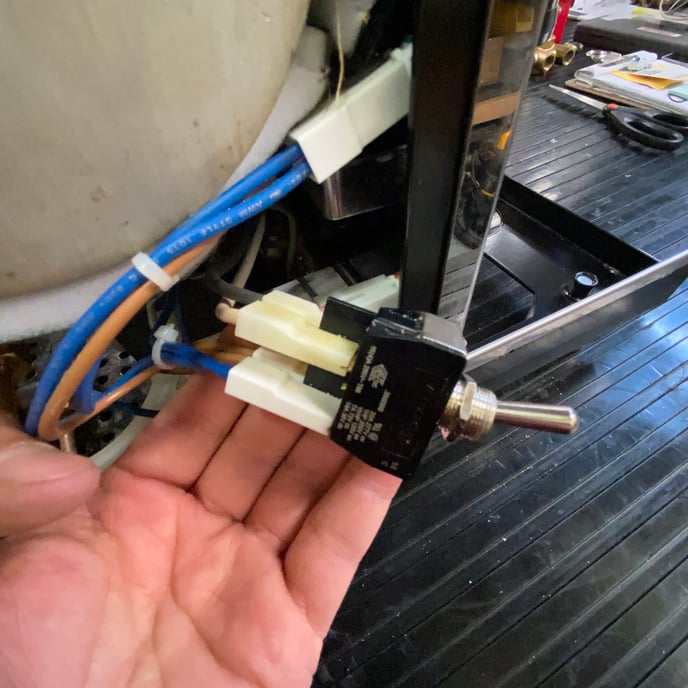
7. Take note of the orientation of the wires and their color as installed on the switch.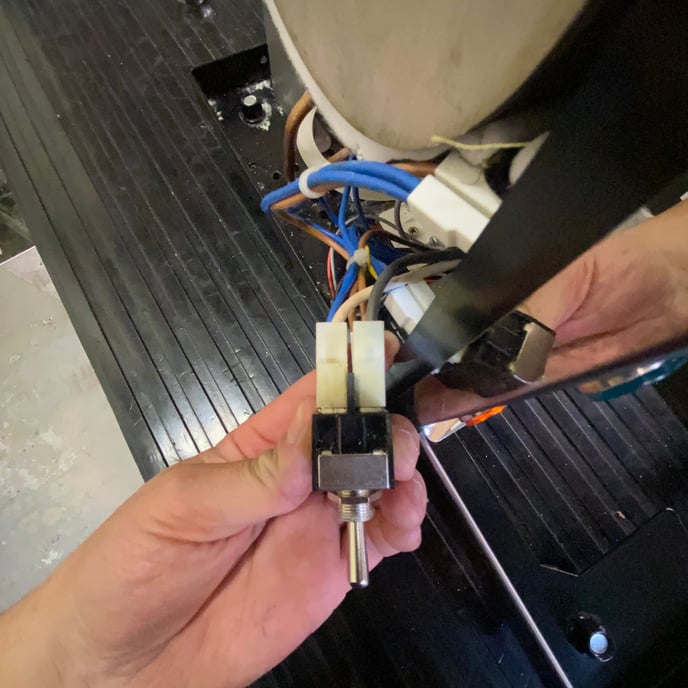
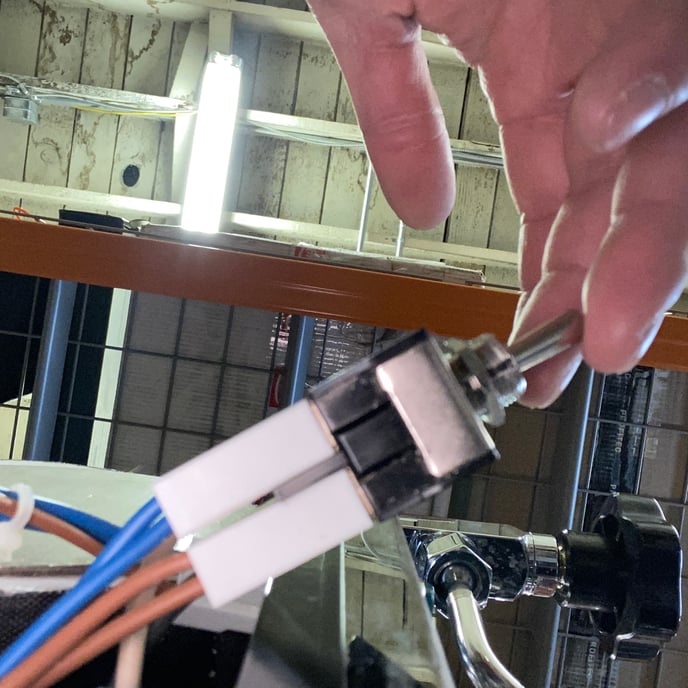
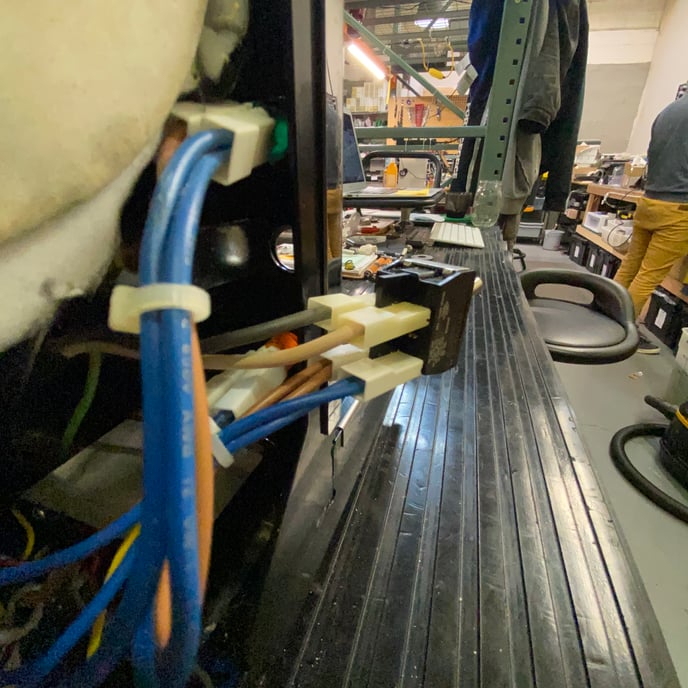
8. Unplug the wires from the back of the faulty switch and move them to the new switch.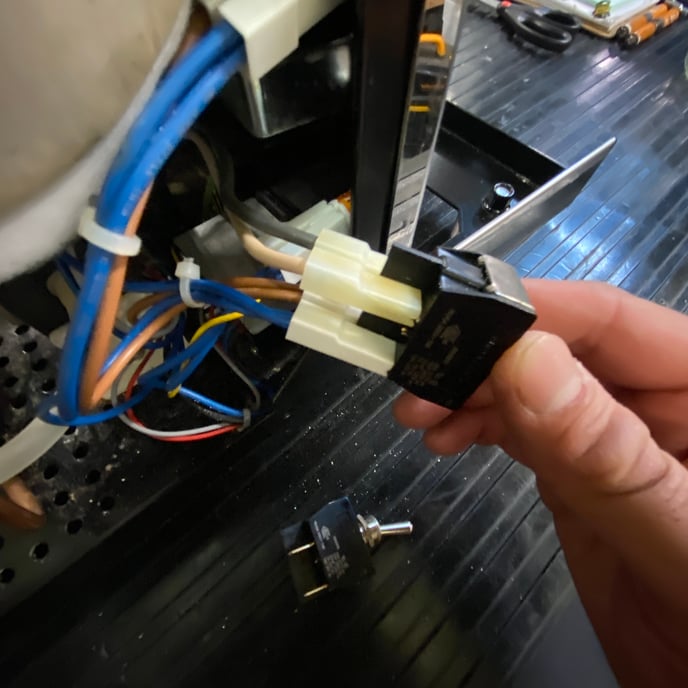
9. Make sure to install the wires on the new switch in the correct orientation. The white and black wires need to be on top when the toggle switch is in the "ON" position.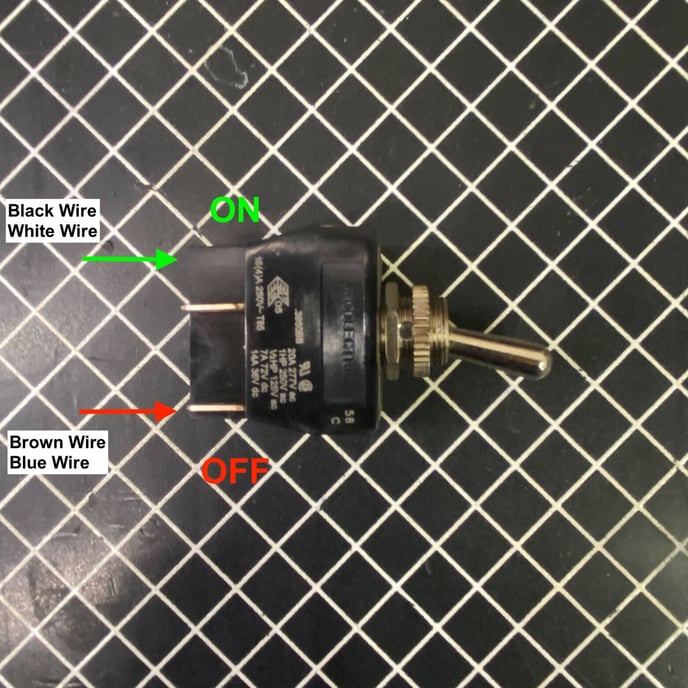
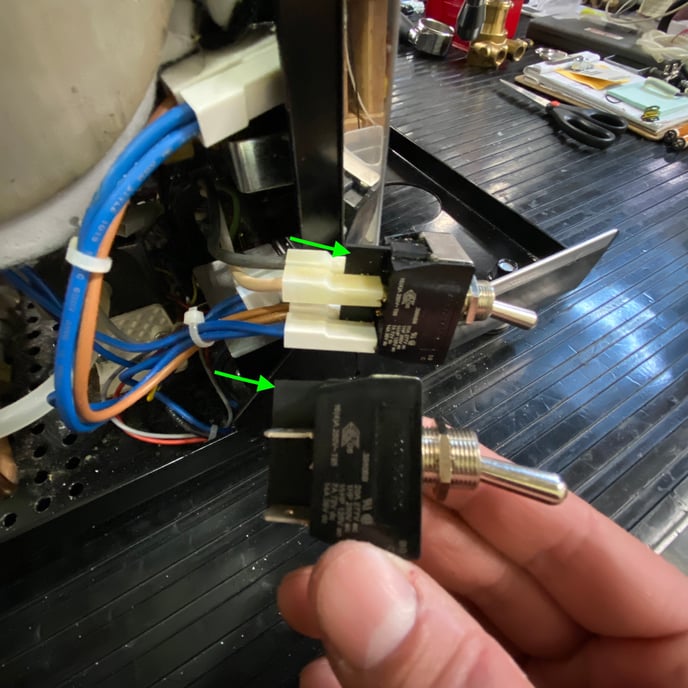
See the images in Step 7 for reference when re-installing.
10. You can now push the toggle part of the switch through the hole in the machine's front panel. Follow steps 1-4 in reverse order to install the switch in to the machine.
Don't forget to test the new switch before putting the panels back on the machine!