Profitec Pro 600: Replacing the Solid State Relay (SSR)
If your Pro 600 is failing to heat properly you may need to inspect one or both of the machine's Solid State Relays.
Tools Needed:
- 2.5mm allen key
- 3mm allen key
First, you’ll need to remove your panels.
There are two small SSRs on the standing panel next to the water tank, fastened by one screw each. The brew boiler SSR is located closest to the front of the machine, while the steam boiler SSR is located closer to the back of the machine.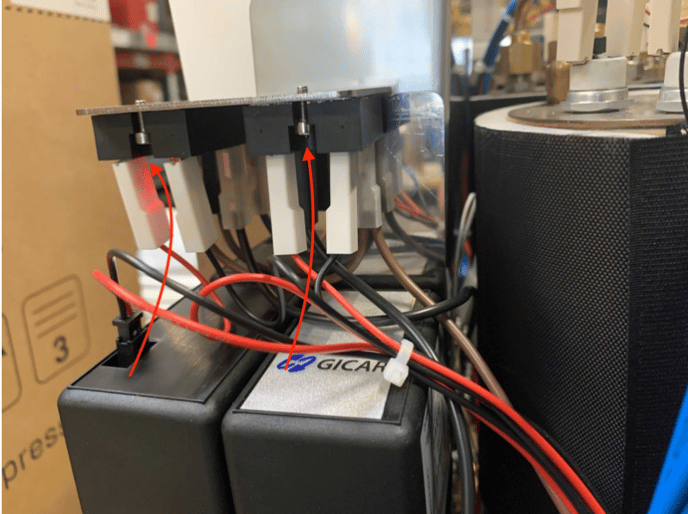
It may also prove useful to remove the computer below the SSR to get better access to the screw fastening the SSR. The screw securing the computer can be found on the back of the standing panel. To access this screw, you'll need to move the panel. There are two screws on the bottom of the machine. Remove these to get the standing panel loose. 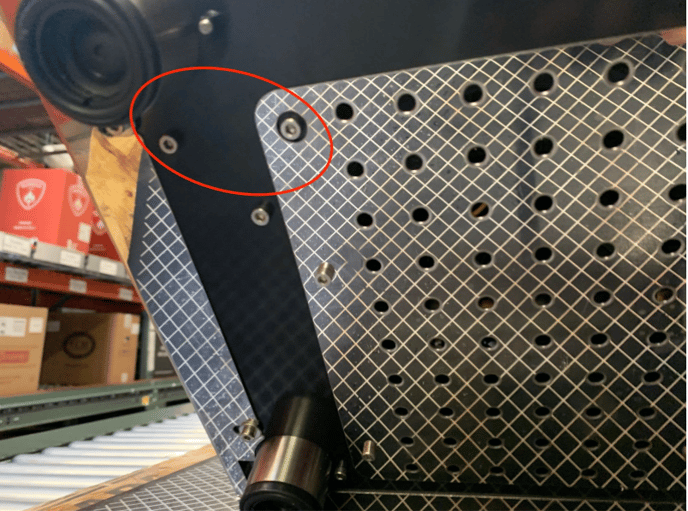
Once the panel is loose, pull the panel out a ways to access the screw fastening the computer.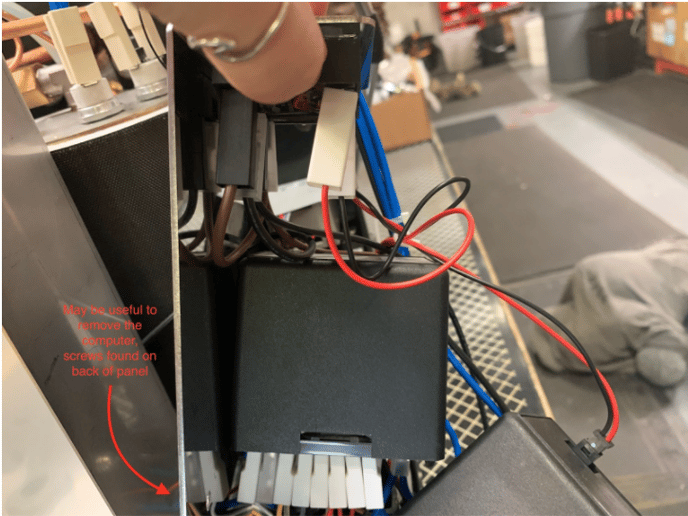
From here, you can disconnect the wiring on the SSR you're replacing, attach the wiring to the new SSR, and reassemble following these instructions in reverse order.
Helpful Tip: Take photos of the original wiring pattern. You can reference this later when reconnecting the wiring on the new SSR.
Transfer wiring over to the new SSR, check for solid connections, then re-secure SSR to the plate. Replace the computer, and fasten the standing plate back in place. Turn the machine on to test.
For further assistance, contact us at support@clivecoffee.com