Profitec Pro 700: Cleaning the Steam Boiler Temperature Probe
Here's how to check out the steam boiler temperature probe for regular maintenance, or if your PID is reading inaccurately
What you'll need:
- 14mm wrench
- 17mm wrench
First, you'll need to remove your panels.
Locate your Temperature Probe, directly in the middle of your steam boiler. You'll want to remove the Safety Switches, as also notated here, disconnecting the wires and using a 17mm wrench:
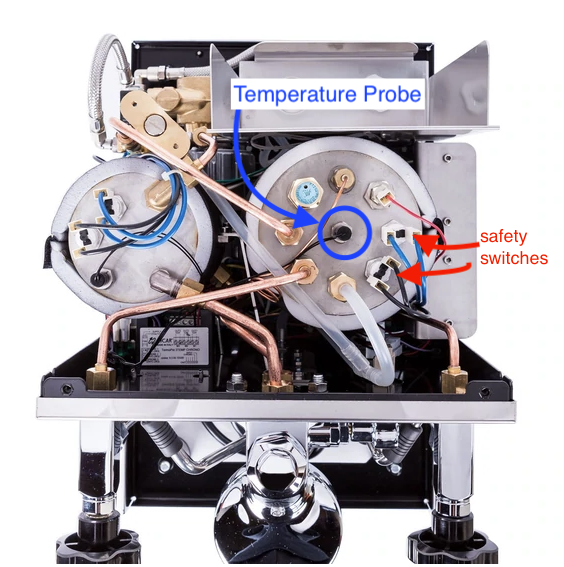
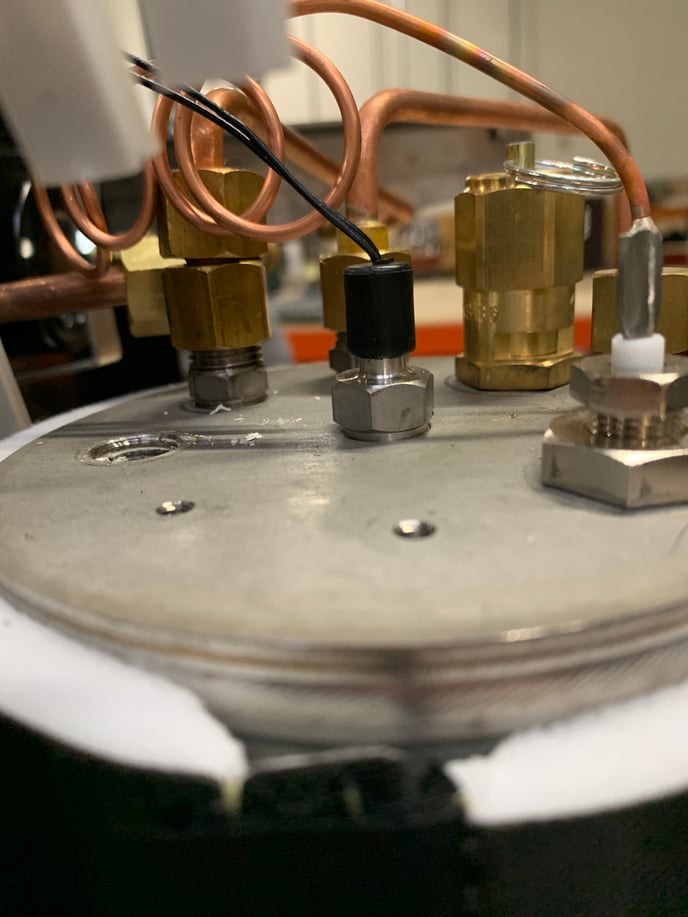
Once the safety switches are removed, use the 14 mm wrench to loosen the temperature probe.
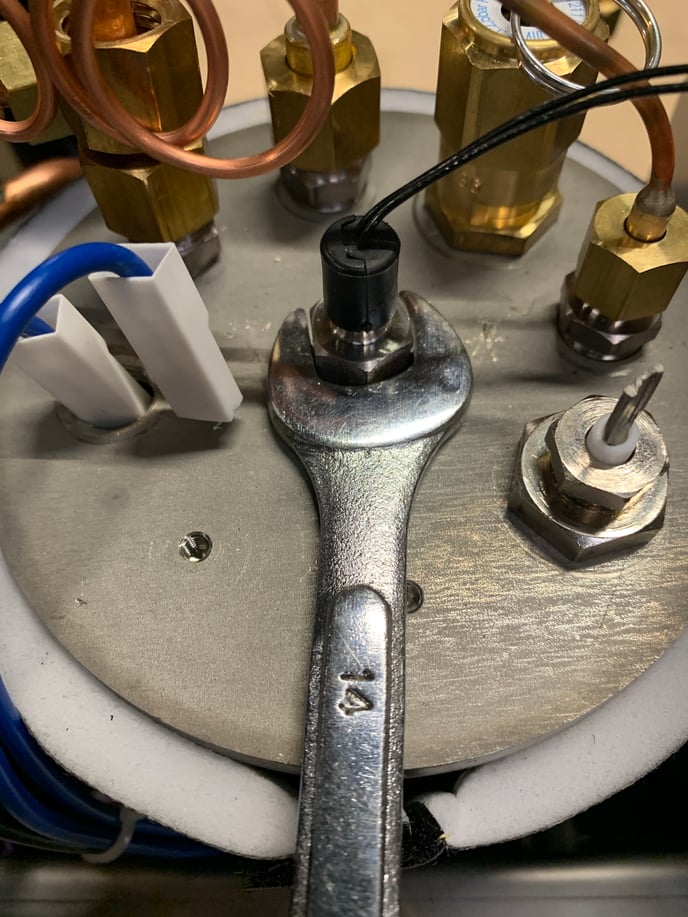
Remove the probe, and inspect it for any build up. Use steel wool or wire brush to clean.

Cover the threads in a few wraps of teflon tape to ensure a good seal, and replace the probe by following these steps in reverse order. If you have any questions or need further assistance, contact us at support@clivecoffee.com.