Rancilio Silvia Pro/Pro X: Draining the Brew Boiler (No Power or Heat)
This article shows how to drain the brew boiler of a Silvia Pro or Pro X when the machine is unable to turn on or heat.
Tools Needed:
- Phillips screwdriver
- 17mm wrench (a 17mm crow's foot and ratchet may be needed)
- Pitcher or similar vessel to catch water
- Siphon tool to remove water from the boiler.
Be sure your machine is unplugged, completely cooled, and depressurized before beginning.
1. Remove the top panel of your Silvia Pro or Pro X.
2. Locate and unplug the brew boiler temperature probe.
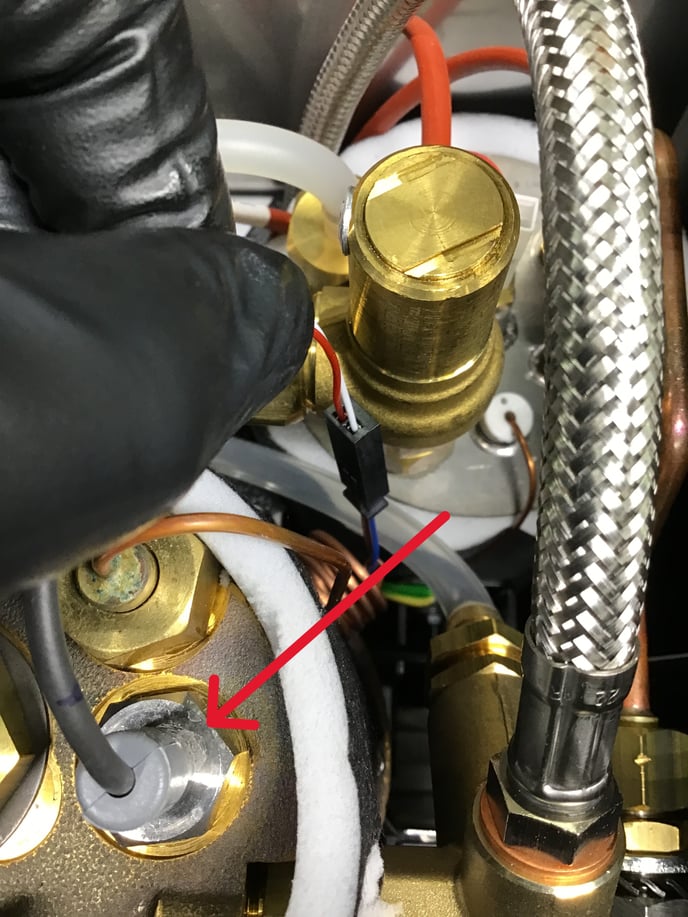

3. Use the 17mm wrench to loosen and remove the temperature probe from the brew boiler. The crow's foot and ratchet are useful if you are having difficulties loosening the fitting.
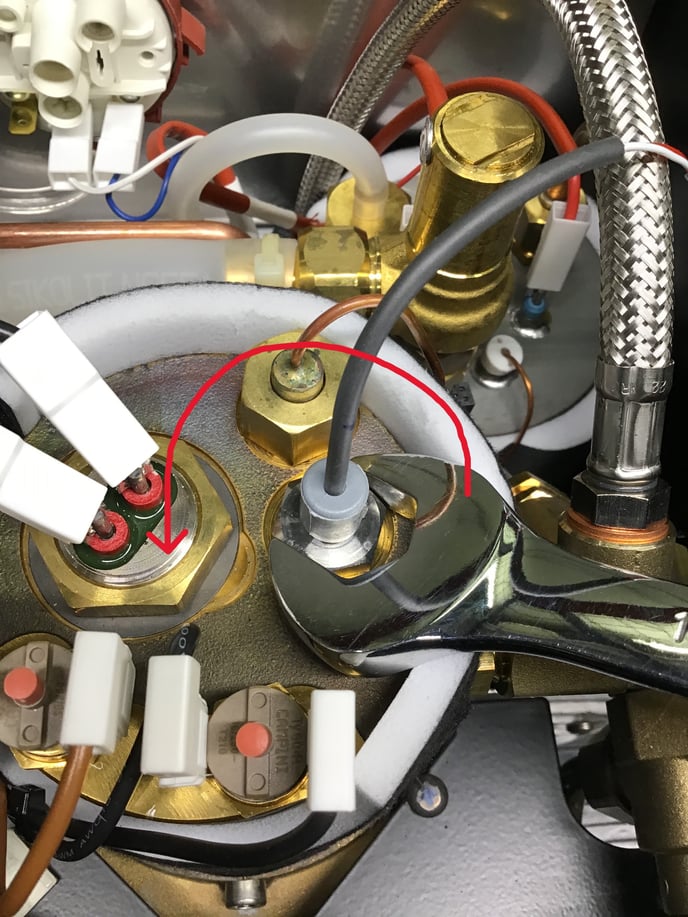
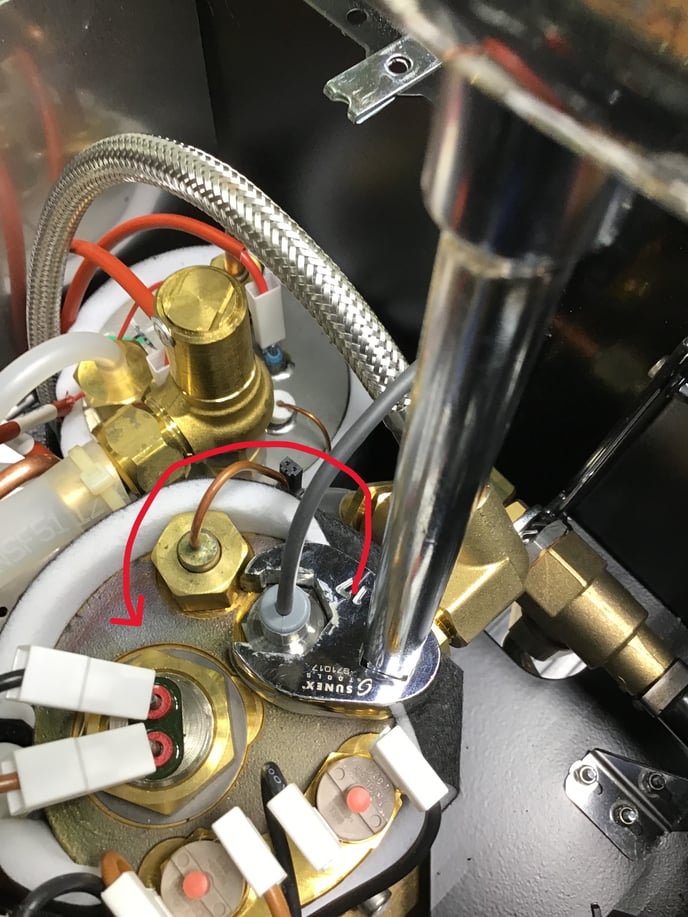
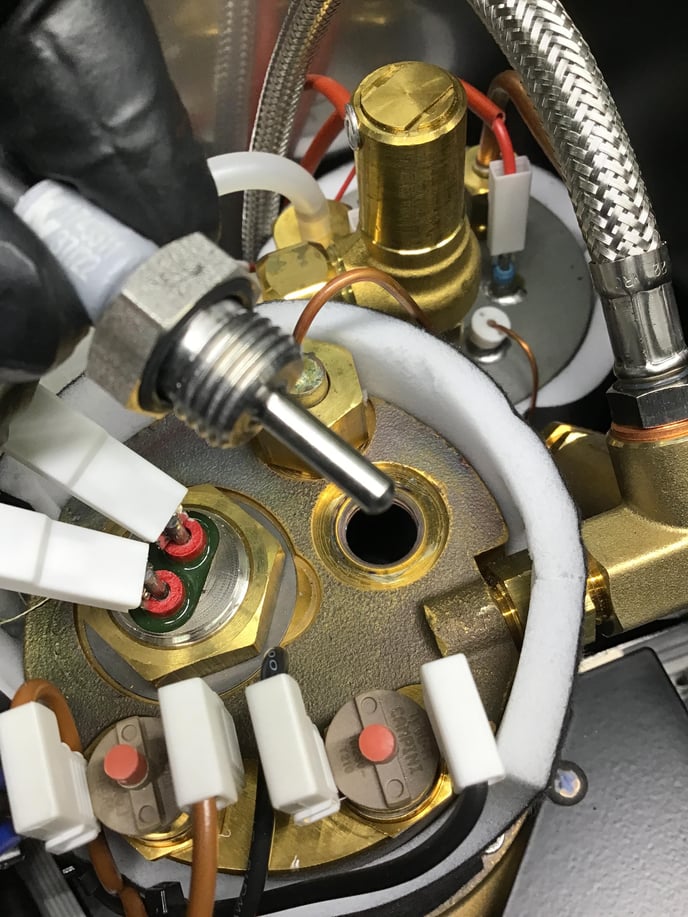
4. The siphon tool should have an arrow on the pump that indicates the direction of water flow. Be sure that the arrow is pointing toward your pitcher/bucket. Insert one tube into the boiler and place the other end in the bucket. Squeeze the bulb to pump the water out of the boiler.

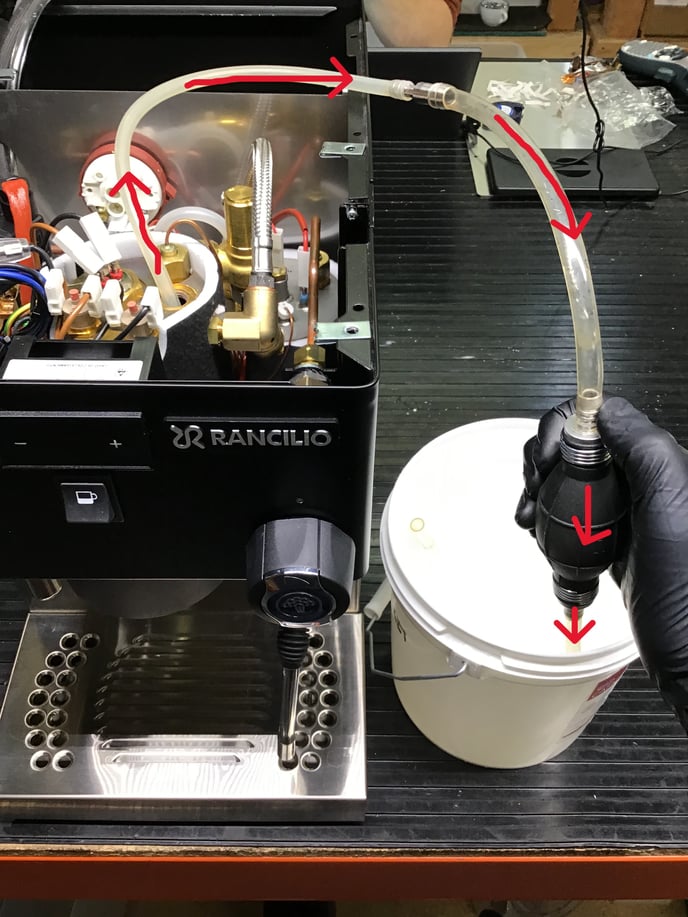
5. Reinstall the temperature probe and reconnect it. If the probe's rubber gasket was damaged when the probe was removed wrap the threads with PTFE tape.